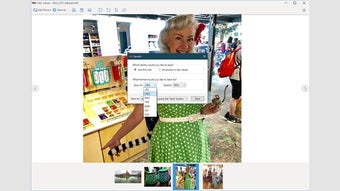The most powerful HEIC viewer on Windows
HEIC Viewer is a powerful software for Windows that allows users to view, edit, print, and convert images stored in the HEIC format. HEIC is a format commonly used by digital cameras to store pictures with embedded EXIF data. With HEIC Viewer, users can easily access and manipulate their HEIC images.
The software provides a user-friendly interface that is intuitive and easy to navigate. It allows users to add new images to the folder, edit the EXIF data, and even change the format of the images. HEIC Viewer supports conversion to various formats such as BMP, JPG, GIF, PNG, PSD, and TIFF. Additionally, it can convert HEIF, HEIC, and DNG files to JPEG.
One of the standout features of HEIC Viewer is its compatibility with images from any type of camera. Whether you've taken photos with a digital camera or a smartphone, this software can handle them all. It also offers the ability to convert videos to the HEIC format.
Advertisement
Overall, HEIC Viewer is a powerful and easy-to-use tool for viewing, editing, and converting HEIC images. Whether you're a professional photographer or an amateur enthusiast, this software is a great choice for managing your HEIC files.