GiliSoft Video Editor for Windows
- By GiliSoft International LLC.
- Trial version
- 8.1.0
Technical
- Title
- GiliSoft Video Editor 8.1.0 for Windows
- Requirements
- Windows Vista
- Windows 2000
- Windows 10
- Windows 7
- Windows 8
- Windows 2003
- Windows XP
- Language
- English
- Available languages
- German
- English
- Spanish
- French
- Italian
- Japanese
- Polish
- Chinese
- License
- Trial version
- Latest update
- Author
- GiliSoft International LLC.
- SHA-1
171f055401ba61345977f411c6dff4855ab49cf1
- Filename
- video-editor.exe
Program available in other languages
GiliSoft Video Editor for Windows
- By GiliSoft International LLC.
- Trial version
- 8.1.0
Changelog
We don’t have any change log information yet for version 8.1.0 of GiliSoft Video Editor. Sometimes publishers take a little while to make this information available, so please check back in a few days to see if it has been updated.
Can you help?
If you have any changelog info you can share with us, we’d love to hear from you! Head over to our Contact page and let us know.
Explore apps
Related software

DRPU Video Cropper
Free video cropping editor

GiliSoft YouTube Video Downloader
GiliSoft YouTube Video Downloader is a useful utility that lets you download your favorite videos from YouTube, so that you can watch them when you like, without an Internet connection. It allows you to download videos in a variety of video formats, including AAC, MP3, AVI and MP4. Key Features include: SD and HD (1080p HD and 4k) video supported. Intuitive user interface. Supports simultaneous multiple downloads. The interface is very easy to navigate; a basic ribbon with several buttons lies across the top of the window that allows you to add the links corresponding to the movies you want to download. You can also clear them, add passwords, alter the main settings, check logs and download the files from this area. There is also a couple of skins to choose from too, if you don't like the main color. If you have seen a few videos that you want from YouTube, you don't have to download them individually. GiliSoft YouTube Video Downloader lets you grab videos individually or in a batch. It also ensures that all the downloaded files are the best available quality. However, if you want to alter the format and the quality you are able to. Simply choose the relevant options from the menu, before you begin the download. Supported formats include MP4, M4A, 3GP, FLV, WebM and some HD formats as well. Once you are happy with your settings etc, then choose the output path and hit download. That's it. Overall, GiliSoft Youtube Video Downloader is a really handy tool to own. If you just need a reliable, basic video downloader, then this is defiantly an app to try out. It is lightweight, consumes hardly any resources and has a simple, standard interface.

GiliSoft Video Converter
GiliSoft Video Converter is a versatile video conversion utility that is compatible with over 160 video formats. It also has editing and effect tools that allow you to merge or cut video, rotate video, or add watermarks and other effects. With GiliSoft Video Converter you can convert your current video files to an array of popular video formats such as .H.265, .MP4.4K, .MKW.4K, .MPEG-4, .DivX, .Xvid, .H.264, .AVI, .MKV, .FLV, .WMV, .DPG, .3GP, etc. which are compatible with all manner of portable devices, including iPhone and iPad, PSP, ZUNE, NDS, Xbox 360, and PS3. Apart from being able to convert video, GiliSoft Video Converter can also convert video to audio formats such as .MP3, .MP4, .M4A, .WMA, .WAV, .AC3 and .DTS. Key Features include: Supports almost all video formats. Supports video to audio conversion. Supports numerous devices. GPU acceleration transcoding. Flash SWF support. HTML5 video converter. 4K video converter. Merge and trim and edit video files. The one thing that stands out about this app, is the sheer volume of supported formats. GiliSoft Video Converter can read almost all types of video formats that are available today. This includes 3GP File (.3GP.3G2), ASF File (.ASF), AVI File (.AVI .DIVX), FLV File (.FLV), M2TS File (.M2TS), MOV File (.MOV), MP4 File (.MP4 .M4V), MPEG File (.MPEG .MPG .DAT), MKV File (.MKV), RMVB File (.RMVB;.RM), TS File (.TS), VOB File (.VOB), WMV File (.WMV). GiliSoft Video Converter also uses GPU acceleration transcoding. This allows you convert a video with the best possible quality at the fastest possible speed, as the software uses a hardware accelerated H.264 encoder and Nvidia® CUDA/NVENC H.264 encoder to perform conversions. Overall, GiliSoft Video Converter is a high quality app with a good array of tools. It is relatively lightweight, yet consumes a fair amount of resources upon conversion. With a selection of basic tools for editing, trimming, cropping and adding effects to your videos, and with the huge array of supported formats, GiliSoft Video Converter is definitely one to try out.
Filmora Video Editor
Filmora Video Editor: A beginner-friendly video editor

Gilisoft Audio Editor
GiliSoft Audio Editor is a feature rich, audio editing suite for Windows. With it, you can record and edit music, and voice recordings. GiliSoft Audio Editor works well as a .WAV or .MP3 editor. However, it also supports a number of other audio or video formats too. Editing auto files is a simple affair, and you have a number of options to choose from; you can cut out, copy and paste sections of audio recordings, and then you can add effects and filters, such as amplification and echo etc. Key Features include: Edit, cut, join, mix, trim, delete and split audio. Apply various effects and filters. Export audio from video. Edit MP3 Tags. Supports all major audio formats. Audio recording support. With GiliSoft Audio Editor, you can import and export all your favorite Music and audio tracks, as it supports a wide range of audio formats, such as .MPEG (.MP3, .MP2), .WAV, .WMA, .OGG, .MP2, .M4A, .CDA, .RA, .RAM, .TTA, and Audio Tracks etc. Not only can you import, pretty much every kind of music and audio you may have, you can also edit it to suite you. With Waveform, the visual editing tool, you can specify precisely the segments of audio you want to edit. From here you can cut, copy, delete, paste, trim, delete and more, to make sure your get the most from your editing. There is a zoom function, where you can zoom in & out to provide you with a clearer view, and the app gives you an unlimited undo and redo facility, so you can cancel, edit and repeat the operation if necessary. Overall, GiliSoft Audio Editor, has a good array of tools to work with and it supports a large amount of formats. The ability to edit MP3 tags and apply various effects and filters is a nice touch to this audio editor. It is relatively lightweight, and is easy to navigate.
VSDC Free Video Editor
Free audio and video editor

Movavi Video Editor
Beginner-friendly video editor
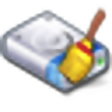
Gilisoft Free Disk Cleaner
The problem with Windows based computers, is that they become slow over time due to a build up of obsolete/junk files. Overtime you download a file, browse the Internet and open a document, there is always tiny remnant that is left behind in your temp folder of your computer. This is where a cleaning utility such as Gilisoft Free Disk Cleaner comes into play. Gilisoft Free Disk Cleaner is a simple app that allows you to scan your computer for any redundant or obsolete files, either on your local hard drive or on an external connected drive, and then remove them. Key Features include: Safely clean junk & obsolete files. Supports internal and external connected drives. Wildcard support. Create customized exception lists. Powerful disk analyzer. Gilisoft Free Disk Cleaner has a basic, standard windowed explorer style interface, that is easy to understand and navigate. You simply choose the disk to be scanned for junk and begin the analysis. When it is complete, you are able to view the total number and size of any compressed files, audio tracks, images, documents, videos, and other junk items. You also have the ability to exclude certain files from the scan by creating a custom exception list. Upon completion you are presented with the option to erase the located junk files or not. Overall, Gilisoft Free Disk Cleaner is a good tool to remove junk files from your system. That having been said, it isn’t the best looking, or the fastest and most comprehensive cleaning utility available on the market today. There are other, more well know utilities, such as Piriform’s CCleaner that include a better array of tools and a more modern, intuitive interface.

Gilisoft EXE Lock
Gilisoft EXE Lock is a useful tool that can block unauthorised access to all the executable files stored on your computer by password protecting them. GiliSoft Exe Lock is a really useful tool to enable when you need to gives someone else limited access to your computer. It can help you secure specific apps on your computer in order to prevent other people from accessing what you deem to be off limits. Key Features include: Password protect software and .exe files. Eliminate viruses modifying software. Lock With Secure Cryptographic Algorithms Command line support. The app has a very simple interface, making it suitable for users of all levels of expertise. To get started, simply set up a password, and then you can begin to lock whatever apps you need to. You can use drag and drop or add the via the included file explorer. GiliSoft Exe Lock is a really useful tool to enable when you need to gives someone else limited access to your computer. It can help you secure specific apps on your computer in order to prevent other people from accessing what you deem to be off limits.
OpenShot Video Editor
OpenShot Video Editor is a simple, yet powerful video editor designed to be easy to use, quick to learn, and surprisingly powerful. OpenShot Video Editor is open-source and completely free, no strings attached. OpenShot Video Editor comes with a great range of features. Add 3d animations, video effects, adjust or slow timings, and more. Create professional level productions with this simple to learn software. Features include: Cross-Platform Trim & Slice Animation & Keyframes Unlimited Tracks Video Effects Audio Waveforms 3D Animations Slow Motion & Time Effects Use audio manipulation and visual waveforms to adjust sounds or add a backing track to your movie. Overall, OpenShot Video Editor is a great simple editor perfect for people with limited experience. Best of all, it’s completely free! download now!
Free Video Cutter Joiner
Easy editing with Free Video Cutter Joiner
Gilisoft Audio Recorder Pro
GiliSoft Audio Recorder Pro is an easy to use app that can record any sound on your PC. By using GiliSoft Audio Recorder Pro, you are able to record audio from any internal or external source, such as sound card or your computer’s microphone with no loss in quality. The output audio file can be saved to a number of formats, including .MP3, .WMA, and .WAV. GiliSoft Audio Recorder Pro lets you capture sound, music, voice or any audio data from an online source or from apps, including YouTube, Spotify, iTunes, and Facebook. Key Features include: Record audio to .MP3, .WMA, or .WAV directly. Record computer sounds and microphone simultaneously. Pre-define audio recording qualities. Schedule your recordings via a built-in timer. Silence detection (Voice Activation). Schedule your recording easily with built-in timer. Preview sound recording device before record. GiliSoft Audio Recorder Pro does have lots of useful features, but one worth noting is the ability to create scheduled recording tasks via the auto record function. Once you preset the start and stop recording time, the task will automatically activate. This can be very useful if you don't want to wait for the whole recording process to finalize. You can set recordings to begin automatically at a specific time, or at daily and weekly intervals. With auto record you are able to set the time to start a recording, as well as defining the parameters; time, file size, recording length etc. Overall, GiliSoft Audio Recorder Pro is a great sound recording app. It has stacks of useful features, some handy presets, a user-friendly interface, and it is easy to operate.
Last updated
CapCut
Free video editing app
VirtualDJ
DJing on the computer for pros and beginners
Spotify
The most popular music streaming service
K-Lite Codec Pack
K-Lite Codec Pack: A bundle of multimedia codecs for Windows
Canva
Multi-purpose design app
K-Lite Codec Pack Mega
A comprehensive codec pack for Windows PCs
.NET Framework Version 2.0
.NET Framework 2.0: Coders’ best friend and the best of its time
Antares Auto-Tune
Tune audio files with ease!
SketchUp Pro
Learn How To Get The Most Out Of SketchUp Pro
MPC HC
A no-frills free media player to watch your favourite content
HEVC Video Extensions from Device Manufacturer
Stream HEVC Videos Seamlessly on Windows
Camtasia
A video recording and editing software