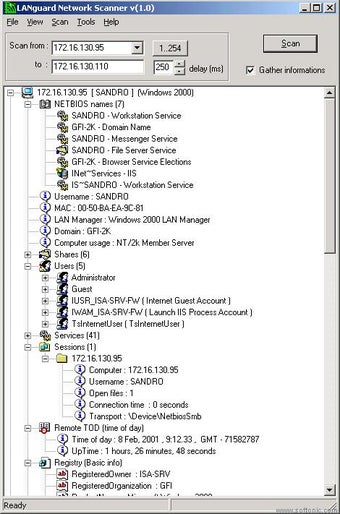GFI LanGuard Network Security Scanner
GFI LanGuard Network Security Scanner is a regular, trial version Windows program that falls under the category of Security software, specifically in the subcategory of Port Scanners. This program allows users to find security gaps in their network and offers a range of features to enhance network security.
Since its inclusion in our software selection in 2007, it has garnered 68,586 downloads, with 10 downloads in the past week. Notably, this program requires less storage space compared to other security software programs. It is popularly downloaded in the United States, Tuvalu, and Germany.
GFI LanGuard Network Security Scanner now supports Open Vulnerabilities Assessment Language (OVAL) security definitions, providing users with over 2,000 new vulnerability checks to ensure the absence of weaknesses in their systems. Additionally, it features a performance-enhanced scanning engine, improved patch management functionality, and a graphical threat level indicator that offers a comprehensive vulnerability assessment of the entire network and individual computers.
Advertisement