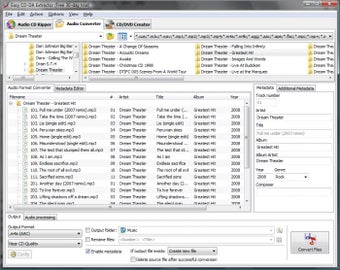Why Use Easy CD DA Extractor?
Screenshots
If you're a music lover who wants to burn a lot of music or if you want to have the easiest CD-ROM to use on your computer, then Easy CD-DA Extractor is for you. This software will let you burn music to your computer in just a few minutes, all from a simple point-and-click control interface. The fact that it's so easy makes it worth the money - you'll be able to burn unlimited music with this application in the long run, and you won't be breaking the law by doing so. Many people say they would never recommend a program that was illegal, but the truth is, Easy CD-DA Extractor is completely legal.Easy CD-DA Extractor will make your life much easier when it comes to backing up your digital music. Most computers will not be powerful enough to store the largest library of digital audio files, even if you have all of your media on external hard drives and CDs. The problem is that it's easy to lose track of your data or even corrupt it somehow, so backing up everything on your computer is very important. Poikosoft's windows CD-ROM software does allow you to back up your data with a few clicks of your mouse. It will even do it automatically on the scheduled time, which is great because you don't have to remember to backup anything manually.
If you like the visual appeal of Windows, then you'll definitely appreciate the great looking Easy CD-DA Extractor. Even though it's been around for quite a while, there's still a lot of new features that have made it even easier to use than it was when it first came out. There's no doubt that this program is still the best option for backing up your digital media collections on your computer, and anyone looking for a good program to accomplish this should look towards the Windows program instead of wasting their time with other products that aren't as user friendly as Easy CD-DA Extractor.