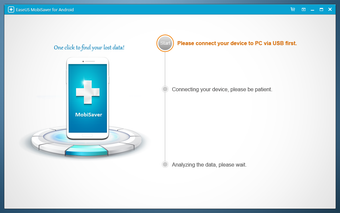EaseUS Mobisaver For Android - Mobiles At Your Fingertips
If you are looking for an application that can speed up your device's booting process and also perform data backup on your device, you should check out EaseUS MobiSaver which is compatible with the majority of the latest mobile phones available in the market. With EaseUS MobiSaver, you can easily manage your mobile phone from any place, even if you are on the road or in a different city. You can simply connect your EaseUS Mobile Manager app to your laptop or desktop computer and make your life easier by doing the necessary tasks simultaneously.
When you install EaseUS MobiSaver on your phone or tablet and then use it to manage your mobiles, it not only enables you to do these things simultaneously, but also simultaneously performs other functions. For instance, EaseUS MobiSaver can help you backup your data on the go. And once you have finished backing up your data, you can do other things on your phone like reading e-mails and sending emails to your friends and family. Moreover, it also helps you to manage your music files on your EaseUS MobiSaver.
EaseUS MobiSaver offers a number of great features which are mainly targeted at making your mobile life easy. And after using the app, you can say that you have never tried any mobile app which can speed up your booting process and perform data backup automatically as well. EaseUS Mobisaver has a Windows 10 version which is very user friendly and can be used easily on any Windows 10 PC. All the versions of EaseUS MobiSaver are available free of cost on the Microsoft Store.
Advertisement