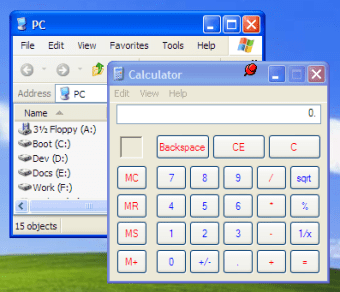A desktop organization utility
Screenshots
DeskPins is a simple, free app that lets you better manage the programmes on your display and increase productivity. You can pin your essential applications and tasks on top of your UI and access them at all times.
Easy prioritisation
Running many windows on your desktop at the same time can feel overwhelming. For that reason, many apps exist for easier management. You could go for Menu Tools for your Windows for a comprehensive controller app. If you want something more straightforward though, DeskPins is an excellent choice.
This lightweight, simple app is a helpful tool for pinning your vital windows on top of other running apps. That way, you leave all that is less important in the background and focus on priorities.
The use of DeskPins and its user interface are straightforward. The tool lets you pin windows for easy access, so as to prevent them from getting buried underneath all other open apps.
You're not limited to one programme either. You can pin as many as you need. Once you do so, they will float above the rest of your display.
DeskPins is the best for simple tasks. You'll find the most use in it if you pin small windows, such as lists and calendars, above other larger ones.
When you finish using a pinned programme, you can remove it with another click. For extra ease of use, you can access pin management settings and assign hotkeys.
Remember that this app runs only on older versions of the Windows OS. For versions seven and above, try Chameleon Window Manager. Thos with Macs can find similar functionalities in Afloat.
Old-fashioned yet useful
Although it looks a bit outdated, DeskPins is an excellent productivity boost for people running older versions of Windows. It’s simple enough for any person, no matter the experience level, and can help a great deal if you perform a lot of tasks on your PC.