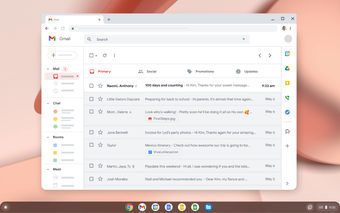Chrome OS Flex - Improve your old PC's performance
Chrome OS Flex is a new operating system from Google that can make old computers run like new again. It works on computers that used to run Windows, Mac, or Linux. You can set it up quickly over the internet or with a USB stick, making old computers faster and easier to manage.
An official alternative for Chrome OS
Chrome OS Flex is a good alternative to Chrome OS, especially for people who want to update their old computers without spending a lot of money. It installs quickly and reduces the time computers are down, which is great for schools and businesses that have a lot of computers.
Here's what makes Chrome OS Flex stand out:
Advertisement
- Quick and Easy Setup: You can get Chrome OS Flex running in just a few minutes using a USB stick or over your network.
- Easy to Manage: Once you've installed it, you can control all your devices through Google's Admin console, and get help from Google’s IT team whenever you need it.
- Better Security: Chrome OS Flex comes with features that protect against viruses and keep your data safe, even if your device gets lost or stolen.
- Good for the Environment: Using Chrome OS Flex can help reduce waste and save energy, which is better for our planet.
Can my device run Chrome OS Flex?
Before you install Chrome OS Flex, you'll want to make sure your computer can run it. Google has a list of specific models that work best with Chrome OS Flex, but you might be able to use it on other models too, although it's not guaranteed to work perfectly.
Here's what you need to know before getting started:
- Check for Compatible Devices: Look up your device on Google's list to see if it's certified for Chrome OS Flex.
- USB Installer: You can use any computer that has the Chrome browser to create a USB installer for Chrome OS Flex.
- Requirements for Your Computer:
- At least 4 GB of RAM
- At least 16 GB of internal storage
- Must be compatible with Intel or AMD x86-64-bit processors
- Needs to be able to boot from a USB drive
- You should be able to access and change settings in the BIOS if needed
How to Set It Up:
- Make a USB installer with the Chrome OS Flex software.
- Use the USB to start your computer.
- Install Chrome OS Flex or just try it out from the USB.
Chrome OS Flex is a great way to make old computers useful again, providing a fast, secure, and green solution. Make sure your computer meets the requirements, follow the simple setup steps, and you're good to go!