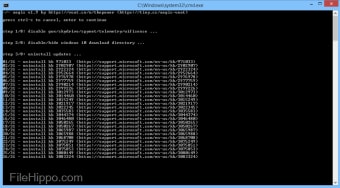Screenshots
Aegis is a superb little app that is able to block the telemetry and data collection features in Windows 7 and 8. It can also disable Windows 10 update requests and alters the Windows system settings to disable certain data collection functions.
Aegis is a non-interactive Windows script, which once run on Windows 8 and 7, will alter the system settings and system registry to disable Windows’ tracking features, and block Windows 10 update requests.
Aegis is able to block telemetry updates and hides future updates from view. With the Aegis script running, it is able to detect any installed telemetry-related Windows updates and uninstall them individually, whilst simultaneously configuring the system to automatically hide any updates, which may jeopardize user privacy.
It is worth noting that Windows updates are not blocked entirely, but automatic updates are subsequently disabled. You will still be notified about any available updates before downloading and installing them.
Although Aegis is a great tool, it would be good if it came with a user friendly interface to provide novice users with an easier option, rather than using the command prompt. Aegis must be run with administrative privileges for all the changes to take effect.
As Aegis alters the system configuration it is recommended you create a restore point and a data backup before making any changes.