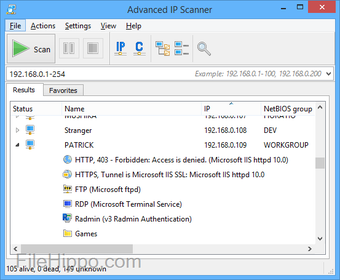Advanced IP Scanner: Free and reliable network scanner
Screenshots
Advanced IP Scanner is a network scanner available for download on devices running Windows OS. It is easy-to-use and can locate all computers on your local area network (LAN) within seconds. The free and reliable software comes integrated with Radmin and is designed to find both wired and wireless devices. You can also use the network scanner to access shared folders and to control computers remotely.
Advanced IP Scanner provides access to shared folders
Developed by Famatech, Advanced IP Scanner is a free tool that you can use to scan your Wi-Fi or LAN network. It provides information about all the devices operating within the network and helps you access any shared resources. The software is also useful if you wish to control all network computers from a remote location.
Easy to install and scan
You can download Advanced IP Scanner with a few clicks, and installation is just as simple. Once you've clicked on the setup button, the program asks you to select a language before running the installer. The program designed to scan networks can also run as a portable tool, which is quite convenient if you want to scan a network using someone else’s system.
Irrespective of the way you run the network scanning program, using it is pretty easy. You don’t have to specify the IP addresses of the computers you wish to scan. Instead, you only need to click on the ‘scan’ button, and the software instantly starts checking your local area network.
Clean and user-friendly interface
The Advanced IP scanner opens up to a big scan button on a clean and straightforward interface. The primary window consists of a results tab and a favourites section. From here you can check your router’s logs as well as the subnet scanner buttons. Any hardware that the software detects during its scan gets listed in the results tab. You can even adjust the scan speed or only run a scan on limited devices.
The favourite list lets you add devices that are of interest to you. Once all devices you wish to scan regularly get added to the section, you can use the Advanced IP Scanner to only scan those, instead of the entire network. This function tends to save time and lets users run scans only on select devices. Users can continue with a full network scan using the freeware, whenever required.
Integrated with Radmin software
Famatech’s separate software Radmin Viewer is deeply integrated with the Advanced IP Scanner. The latter makes use of Radmin’s remote control tool and RDP (remote desktop protocol) to scan the network and find all the devices that are running its corresponding server. To connect and control remote computers, all PCs must have Radmin installed. Without it, you won’t have full control of the devices to use functions like file transfer or ping turn on and off commands.
Offers information retrieval option
The free IP scanner finds all PCs in real-time and shows you the details of all available hardware resources. You can see the names of all connected devices, their manufacturers, operating systems, and their IP and MAC addresses. Shared folders of multiple users using the same device are also visible.
The Advanced IP Scanner scans your Wi-Fi and Ethernet LANs. It first identifies and displays results of wired followed by wireless connections. You can easily drag around column headings of search results, rotate and arrange them as per your requirements. By retrieving all the information, you can monitor the health of all the network devices.
Allows remote access
Besides retrieving information about the computers connected to the network, Advanced IP Scanner has a few functions that can help admins remotely manage all PCs. You can wake any computer from a remote location or send shut down commands when required. These functions can be used on one or more Windows machines simultaneously.
Advance IP Scanner download also offers support for protocols such as HTTPS, HTTP, and FTP. Using the software, you can scan for the name and group of NETBIOS. This function, as well as sending remote commands to PCs, is only limited for devices running Windows.
Comes with file transfer functionality
If you have Radmin installed, you get a few extra functions under the operations tab of the Advanced IP Scanner. Some of the features available are file transfer and chat option. You can access these commands by right-clicking on any device available in the scanned or favourite list. However, you can only carry out these functions if you have the password and username of the selected device.
Is Advanced IP Scanner free?
One great thing about Advanced IP Scanner is that it doesn’t cost anything. You can use all its features without spending a single cent. This shows that the people who made it are committed to giving everyone access to a strong network scanning tool, no matter their budget.
What are the system requirements?
Advanced IP Scanner is only available for download on devices running Windows 10. Available for free, the network scanner software offers support in around 8 languages, including English, German, Spanish, and Polish, among others.
Best Advanced IP Scanner alternatives
Advanced IP Scanner offers numerous functions required by admins. However, some of the functions of the software are only extended to Windows devices. Here are some alternatives:
Nmap
Nmap, or Network Mapper, stands as a versatile and open-source network scanner.
- Audit network to identify open ports, operating systems, and firewalls.
- Comprehensive solution for scanning, data transfer, host monitoring, and security checks.
Angry IP Scanner
Angry IP Scanner is a lightweight and installation-free IP scanner with broad functionality.
- Scans IP addresses and their ports efficiently.
- Resolves host names, determines MAC addresses, and scans ports with optional plugin support.
SoftPerfect Network Scanner
SoftPerfect Network Scanner is a multi-threaded IPv4/IPv6 scanner boasting a modern user interface.
- Ideal for system administrators and general users interested in computer security.
- Pings computers, scans TCP/UDP ports, and discovers shared folders, including hidden ones.
While Advanced IP Scanner is a great choice for network scanning, alternatives like Nmap, Angry IP Scanner, and SoftPerfect Network Scanner offer different features that might suit your needs. Each tool has its strengths, providing options for various users with different levels of expertise.
Should I download the Advanced IP Scanner?
If you’re looking for a robust, powerful, and free network scanner, you should download Advanced IP Scanner. Offering a clean and simple interface, the program is user-friendly and can help you run a scan of your LAN within minutes. The only drawback of the freeware tool is that some functions of the program only work on devices running Windows OS.
Integrated with Radmin, the IP scanner software lets admins control and manage all connected devices remotely. It provides easy access to shared folders and various resources and provides admins with file transfer functionality. The fast and efficient scanner offers numerous features, including the option to create a list of favourite devices to scan, making it a good option if you’re looking for a reliable network scanner.