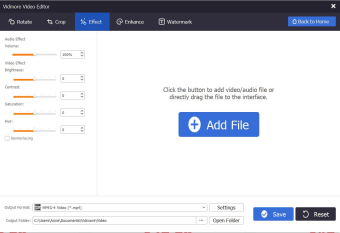Paid video editing software for Windows
Screenshots
Vidmore Video Editor is a powerful paid video program that lets you edit video clips. You can use the app to perform many editing operations on nearly all video formats as there is extensive support for over 300 file formats, including MP4, MOV, FLV, and AVI. You can try the video editor risk-free with the 30-day money-back guarantee.
This video editor gives you the necessary video editing tools to rotate, crop, trim, and combine videos or add effects and enhance the quality of your clips. You can rest assured that all the essential video editing operations are available for use on Windows operating systems, including XP and later editions. Alternatives include Filmora Video Editor and VSDC Free Video.
Basic features
The user interface is clean and straightforward. You can choose Rotate, Crop, Effect, Enhance, Video/Audio Joiner and Watermark from the homepage. Aimed at novice users without much editing experience, this video editor lets you try some of these features on a free trial.
You can rotate a video 90 degrees clockwise or counterclockwise, and flip it vertically or horizontally. You can also use the split and cut support to split one video into several files, or even combine smaller files into one video according to your preferred order and arrangement. Another feature of note is that it lets you crop a clip by zooming in and out or choose a custom ratio to remove the edges.
More advanced features
In the ‘Effect’ menu, the app provides editing tools to change saturation, hue, contrast and brightness. This lets you create your own style of effects. The quality enhancement features include a feature that removes noise and can upscale video resolution. You can go further and stabilize shaky frames or correct image distortions.
A handy watermark tool lets you place a text or image of any font, size, colour, opacity and style anywhere on the video. Compatibility is no longer an issue. So, when you have finished your operation, export and save your work in any file format you desire.
A comprehensive video editing package
Vidmore is an established developer in video conversion and editing. Vidmore Video Editor for Windows gives you the ability to preview your edits before marking them as final.
The lifetime license has a minimal cost which covers usage on three devices. There are also monthly and yearly licenses. Bear in mind there’s a 30-day money-back guarantee.