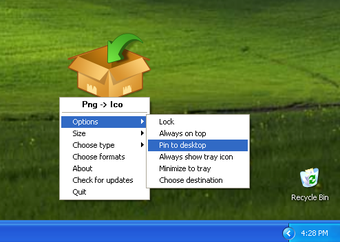Download Toycon For Windows
Screenshots
Navigating among the many files and folders that you keep in your computer is monotonous and may often become quite boring. If you wish to add a unique touch to the icons on your desktop, try this software. ToYcon is actually a free desktop icon-making program for Windows that enables you to quickly and easily create your very own icons with almost any picture or image you choose. You can use this great program for creating all kinds of icons, such as icons for your desktop, Quick Start menu, task bar, and tool bars, among others.
This outstanding Windows program also has many other useful features, such as being able to customize what wallpaper you want, adjust the size of the icons and the background of your icon, and also being able to add text or icons. All of these features are available with a one-time download of ToYcon. The best part about this amazing icon maker is that you don't even need to know how to draw or paint in order to make an amazing icon. All of the great features of ToYcon will automatically be added to the icons you create with this easy to use program.
With ToYcon, you can create all types of icons, no matter the skill level of the user. All you need to do is select the shape of the picture that you would like to use, add text, and then select save. Within seconds, your selected picture will be ready to use as an icon on your desktop, in your quick start menu, in your favorites folder in Windows, or anywhere else you need them. ToYcon is so easy to use and yet it does not take up much memory. When you download tycoon app to your computer, you will see how simple it is to create different designs and artwork for your desktop. This amazing program will allow you to personalize your computer quickly and easily.