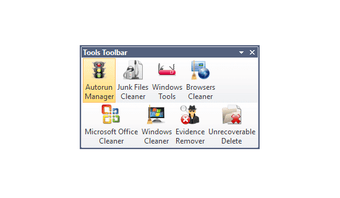Revo Uninstaller - What it Can Do For You & How to Use It
Screenshots
REVO Uninstaller is a very popular, and effective, program to completely remove programs from your computer. It not only removes any leftover programs from your computer, but it also completely removes all traces of the program on your PC. This tool has gained much popularity since its release in the early days of Windows Vista, as it's one of the first programs that can completely optimize and fix Vista. It's a "one-stop" solution for all things related to Windows Vista... including removing any leftover software left behind from software that you might have downloaded. This program is extremely reliable and has continued to gain much popularity on the Windows Vista platform.
The reason why this program is so effective is because it is able to fully remove all software from your computer - whether or not it's installed on your system at the time of removal. This is achieved because it's designed to work with the latest technology and features inside Windows, and is able to completely avoid any issues with uninstalled software or other problems. It's also worth mentioning that the "pro" version of Revo Uninstaller costs just a little bit more than the "free" version. Of course, the difference isn't enough to warrant the extra money; what you need to be sure of is that if you want to use the "pro" version, then you need to be sure you're going to be able to use all of the features and tools it offers. The free version of Revo Uninstaller leaves a lot to be desired and is quite poor when it comes to functionality.
If you find that the free version doesn't work as well as you'd like for it to, you may wish to consider purchasing the "pro" version of Revo Uninstaller. You can download the "pro" version of this excellent uninstall utility for a very reasonable price. And while it does cost more, you'll certainly get more features in return. If you want to completely remove all of the computer's installed programs from your machine, then the registry cleaner can perform a process that's referred to as "indirect registry removal". This is a relatively simple method, which involves removing all of the registry entries for programs which aren't being used, allowing the computer to run much smoother as a result.