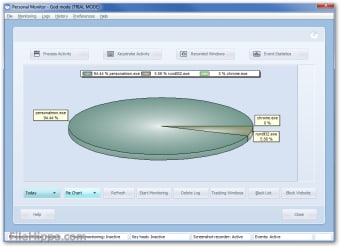Screenshots
Personal Monitor from exeone, offers a password protected way of monitoring of processes, events and keyboard activity on your PC. The application records all the work that has been undertaken on the computer and then saves that information for later viewing. You can monitor the data via a single process, a window or system wide using a phrase. The application can also send all the recorded information to a FTP or an E-mail.
Key Features Include:
- Visible system tray operating mode: System tray mode allows you to access Personal Monitor's console by right clicking on its icon in system tray. This makes the application visible for every user.
- Silent operating mode: Silent mode removes it from system tray thereby making it invisible for any user, but it allows you to access the application through a configurable system-wide hotkey combination.
Personal Monitor can show historic data of all the activities it logged. Historic data can be viewed for a selected month or day, in a form of 2D or 3D chart which can be saved as bitmap, or exported in a form suitable for later imports.