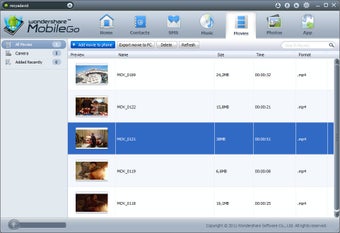Wondershare Mobile 6.2
Screenshots
With the new version of Wondershare Mobile 7, you get even more options when it comes to managing different aspects of your digital camera. You can now import or copy all kinds of digital media from your computer, including video, photos, music, and so much more... You get to edit and manage all of your media on the go, whenever you are ready for it - without having to take the time out of your busy day to sit down at your computer. Wondershare Mobile 7 allows you to manage your media on the go with the same ease as if you were able to view and edit it in your mobile phone. With Wondershare Mobile 7, everything you collect, upload, create, share, and enjoy can be done on the go, whenever you want.
Manage Your Media On The Go With MobileGo: With MobileGo, you get to manage your media on the go, with the same ease as if you were able to view and edit it on your mobile phone. You can now upload, copy, import, and backup all kinds of digital content from your computer, including music, pictures, video, and more... You also get to edit and manage all of your media on the go, whenever you want. Create, share, and enjoy your digital media wherever you are with just your mobile phone. Create, share, and enjoy everything that Wondershare Mobile gives you with the all new Wondershare Software... Create, Share, Download, Backup, Restore, & View Your Media On The Go - Easily and Hassle Freely! With MobileGo.
MobileGo is an easy to use, easy to install, easy to use and extremely effective digital photo album manager for both Windows PC and the Palm OS. With this new version, you get to experience what it's like to use a professional digital photo album manager that will not only make you look good but will also help you to manage all of your digital files with ease, convenience and simplicity! Start now and unlock the potential of your palm top by downloading and using MobileGo on your palm pilot and other Microsoft Windows PC mobile phones.