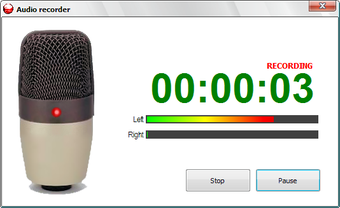Listen N Write Free Download - A Review of the Listen N Write Windows App
Screenshots
Listen N Write is a freeware application that allows one to listen to and then write notes directly to Windows with just a few simple steps. It uses the powerful Microsoft Speech Recognition (MSR) engine to transcribe your dictation directly into a text file or PDF document. With this software, you will never miss an important business opportunity again! Just type what you want to be written and the software will do the rest.
To use this software, you need to open a new project in the Listen N Write Windows program. Once opened, you will see a blank page. You will notice that there are two buttons on the top of the screen - save and load. Click on the "load" button to continue.
You will notice that a white arrow icon near the top corner of the screen indicates the beginning of the recording session. If you click on it, you will be taken to a new tab where you can start creating the recording. At this point, you have two options for how you would like to create your document - by choosing to load it directly to your computer or save it as a PDF document. Once you make your selection, you can either start the recording or save it to the existing file, whichever you prefer.