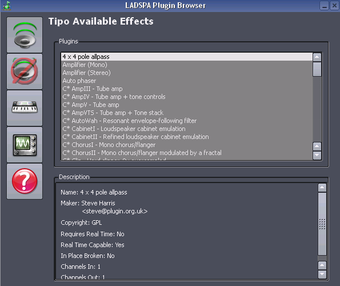How to Use Linux Multimedia Studio
Screenshots
Linux Multimedia Studio (also known as Multimedia Studio) is a software which was designed specifically for those who create their music on a Linux machine and is packed full of many useful features and tools. The good news is that it's relatively easy to get hold of and install. But the bad news is that Linux Multimedia Studio isn't quite as reliable as some would hope and many users will find that they soon find out they just can't seem to get it to work properly. In this article we take a quick look at the problems that are often seen with this piece of software and try to provide a few pointers as to how to get rid of it if you're having problems. Hopefully, by the time you've finished reading this you should have something you can run from your PC...
The main problem that tends to trouble many people who use Linux Multimedia Studio is the fact that it simply doesn't recognise certain file formats. This basically means that if you save a file in the wrong way it will probably be corrupted. This can be fixed by adding --ini-path /path/to/ini in your Linux Multimedia Studio command line. However this may not always work and if you're not sure why, then try downloading nude audio plugin and see whether or not it fixes the problem.
Another issue with Linux Multimedia Studio tends to be related to non-free plugins. A lot of them tend to not work with Windows machines which can lead to issues when you want to use Windows Sound board or similar plugins. The best advice is to install the plugin specifically for your Linux distribution and then just use Windows if you want to use the midi features of any plugin. A lot of the midi drivers in most distributions are not supported on Windows, so you may have to resort to using a virtual keyboard to make certain commands work.