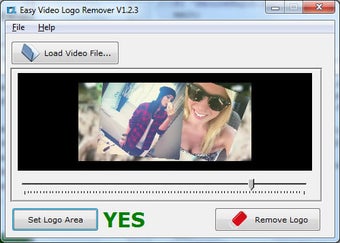Using Easy Video Logo Remover
Screenshots
Easy Video Logo Remover is one of the best solutions that can be used for getting rid of any kind of watermark marks, logos or images from your Windows movie files. Windows Movie Maker (Movies folder) is a great software for making movies and other kinds of presentations. Using this software you can create movies in DivX or XviD format, edit them using any other video editing software and then convert them into DVD compatible format. Windows Movie maker also offers different types of digital media files like DSC01, DSC04, DSC08 and so on.This product is very useful for removing watermarks and other unwanted logos from your videos using Windows Movie maker. You just need to download this software from the internet, install it on your computer and then click on the "start" button. As the name implies it is a great tool to quickly remove the watermarks from any video files without any difficulty. You just need to select the logos that you want to remove and drag and drop them to Easy Video Logo Remover icon from the software.
This is another excellent tool for removing all sorts of watermarks. After downloading and installing on your PC you just need to open the program, follow the on-screen instructions and switch on the "slider" function that will enable the program to run through your PC and remove the watermarks. To remove these watermarks you just need to make use of the sliders and point them at the logos that you want to remove and then let them go. Windows Movie maker will automatically remove all the watermarks and restore your original video file. You can even select different colors and transparency for your logo remover.