Technical
- Title
- Dreambox Player 1.5 for Windows
- Requirements
- Windows Vista
- Windows 2003
- Windows XP
- Windows 7
- Language
- English
- Available languages
- English
- License
- Trial version
- Latest update
- Author
- CoolDevelopments
- SHA-1
340ab0d5294c694bcbacae4a1da06c7b96092511
- Filename
- DreamboxPlayerSetup_v1.5.exe
Changelog
We don’t have any change log information yet for version 1.5 of Dreambox Player. Sometimes publishers take a little while to make this information available, so please check back in a few days to see if it has been updated.
Can you help?
If you have any changelog info you can share with us, we’d love to hear from you! Head over to our Contact page and let us know.
Explore apps
Related software
Adobe Flash Player
Essential for viewing multimedia-rich websites
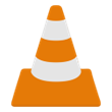
VLC Media Player 32-bit
VLC Media Player 32-bit - Free media playing software

VMware Workstation Player
A virtual machine is a computer defined in software. It's like running a PC on your PC. This free desktop virtualization software application makes it easy to operate any virtual machine created by VMware Workstation, VMware Fusion, VMware Server or VMware ESX. Key Features Include: Run multiple operating systems simultaneously on a single PC. Experience the benefits of preconfigured products without any installation or configuration issues. Share data between host computer and virtual machine. Run both 32 and 64 bit virtual machines. Leverage 2-way Virtual SMP. Use 3rd-party virtual machines and images. Share data between host computer and virtual machine. Broad host and guest operating system support. Support for USB 2.0 devices. Get appliance info at start-up. Gain easy access to virtual machines via intuitive home page interface. VMware Player also supports Microsoft Virtual Server virtual machines or Microsoft Virtual PC virtual machines.

Media Player Classic
Lightweight and robust media player

KMPlayer 64X
Free Windows multimedia tool
Windows Media Player
The timeless media player

BlueStacks App Player
A free Android emulator for your PC

GOM Player
Free multimedia player
QuickTime Player
QuickTime Player, from Apple, allows the playback of QuickTime movie files (.mov) and lots of other file formats including, audio, still images, graphics, and virtual reality (VR) movies. The new QuickTime Player not only delivers crisp quality, but the app is easy to use with a simple interface. No set up is required for QuickTime Player for network streaming content. Instead, QuickTime Player automatically determines what the connection speed of your system is and then chooses the highest possible quality stream for the amount of bandwidth that you have available. QuickTime Player is automatically configured to resume playback, if for some reason you ever lose a connection whilst watching streaming video. Key Features Include: Playback of 3GPP and 3GPP2 files Playback of MPEG-4 video, H.264, AAC audio & Instant-On media Easy-to-use controls. Enhanced interface. Bass and treble controls. Balance control. Streaming media support. Ability to save movie favorites. Ability to view VR & interactive content. H.264 video. Multi-channel audio playback. Live re-size. New playback capabilities. Zero config streaming. Please note: QuickTime Player does not yet support a dedicated installer for Windows 10 (However, if you upgrade from a previous version of Windows with QuickTime Player 7.7. already installed, then it will continue to work).
MPC HC
A no-frills free media player to watch your favourite content

Shockwave Player
Enjoy seamless multimedia playback
GOM Player Plus
GOM Player Plus is built specifically for 64bit computers resulting in the highest video resolution and video player performance. GOM Player Plus is ad-free to enhance user experience and faster speed. It is much faster and more stable than GOM Player and it can play 360 degrees VR video! With full support for 360 degrees video, you can view the 360 degree world by just using the keyboard or mouse. This includes Multi-angle side viewer: front, back, left, and right as well as screen transition. It also has search and play functions for 360 YouTube videos. Another great feature set is the comprehensive file support. GOM Player Plus can play all the most popular video formats by default: AVI, MP4, MKV, FLV, WMV, MOV, and more! With an update UI that is sleek and focused on video viewing experience. Coupled with simplified shortcuts for the most used features, you can see why GOM Player Plus is a step above other media players. A strong feature of GOM Player is the subtitles functionality, and with GOM Player Plus the tools have been improved. You can share and download a large number of subtitles through GOM’s own library and also by linking with OpenSubtitles.org. You can freely adjust the placement, size, and sync settings of your subtitles as well. In the rare case that an uncommon video types isn't supported by GOM Player Plus. GOM Player Plus's Codec Finder service will search for the one you're missing and direct you to a place where you can read more and/or download the missing codec. Advanced Features: A-B repeat. Screen capture. Media Player capture. Playback speed control. Video effects. Codec Finder. GOM Player Plus allows you do much more than simply play your videos. It lets you feel the entertainment. GOM Player Plus is the next evolution to GOM Player free version. GOM Player Plus still provides all of the capabilities as GOM Player, but with added major upgrades: No Advertisements, an Upgraded UI for easy and quick usage, Significant performance upgrade. If you liked GOM Player free version, you will love GOM Player Plus!
Last updated
CapCut
Free video editing app
K-Lite Codec Pack
K-Lite Codec Pack: A bundle of multimedia codecs for Windows
K-Lite Codec Pack Mega
A comprehensive codec pack for Windows PCs
HEVC Video Extensions from Device Manufacturer
Stream HEVC Videos Seamlessly on Windows
Camtasia
A video recording and editing software
MKVToolnix
Free manager for MKV files
Handbrake
A free video converter for Windows
VideoPad Masters Edition
VideoPad Masters Edition Review - Video Recording, Audio Recording, Video Editing
K-Lite Codec Pack
K-Lite Coding Software - How Good Is It?
Cut Video App
Efficient Video Trimming with Cut Video App
VSDC Video Editor
Comprehensive Free Video Editing with VSDC
Free Video Editor
Effortless Video Editing with Free Video Editor