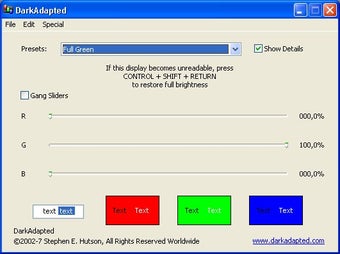Control the brightness and contrast of your screen
Screenshots
If you've ever needed more control over your screen controls other than those offered by Windows, then DarkAdapted is the program for you. It allows you more control over your screen settings and users may define an unlimited number of gamma presets, and invoke them via global hotkeys, by menu selection, or by typing the first few letters of a preset’s name.
You can use the “Dark Red” setting to preserve your dark adaptation or create a preset to deal with monitor characteristics or viewing conditions. You can also adjust gamma values via sliders or from the keyboard. There's also High-resolution sliders which allow you to adjust red, green, and blue video components individually and in real time. Sliders can be set to report gamma values as percentages or as raw gamma values. You can also use the Gamma Toggle keys to offer a quick return to full brightness with minimum fuss.
For those that want more control over their screen resolution and contrast settings, Dark Adapted provides a powerful solution.