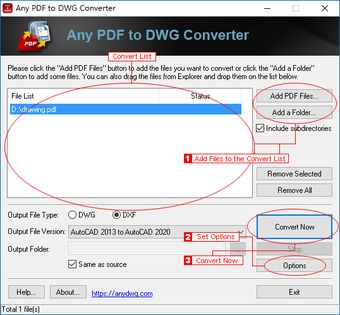An easy-to-use PDF to DWG converter
Screenshots
Any PDF To DWG Converter is a feature-rich converter that you can use to convert PDF files to DWG or DXF format. The application doesn’t require Adobe Acrobat or AutoCAD. It supports batch conversions and can easily handle single and multiple pages without any hassle. Additionally, the software also comes with a trial period, allowing you to explore its features before committing to a paid plan.
Once installed, Any PDF To DWG Converter generates vector entities like circles, lines, splines, polylines, hatches, and more. It also features line-width recognition and True Type texts. When compared with alternatives like Autodesk DWG Trueview for Windows, DWG FastView, and DWG DXF Converter, Any PDF To DWG Converter is simple and easy to use.
What to expect from Any Pdf To Dwg Converter?
Any PDF To DWG Converter is a utility software that you can download on your Windows computer. With its help, you can convert any PDF to DWG and DXF format without needing additional tools. However, users should note that this is only a document management and conversion app and doesn’t come with any design or editing tools.
One of the best things about Any PDF To DWG Converter is that it can convert single, as well as multiple pages. It can also convert batch files with just a click. While paid, the application comes with a free trial period.
How does Any Pdf To Dwg Converter work?
While Any PDF To DWG Converter only has a basic interface, it is quite easy to use. The software is powerful and can process conversion commands in just a few steps. To convert a file, all you need to do is add the file you wish to convert and choose the output format. Additionally, you can even upload an entire folder for conversion.
What are the features?
Any PDF To DWG Converter comes with several features that can help you manage all types of files. The software comes with a search function that lets you quickly identify, open and save different file extensions. You can also use the tool to convert PDF files into editable documents. Moreover, while converting, the software retains the quality of the original file and doesn’t require additional vector software.
Does Any Pdf To Dwg Converter have any drawbacks?
Though Any PDF To DWG Converter has a simple interface with easy-to-use features, it does have some drawbacks. For starters, the application has a clunky interface and could do with an update. Another additional drawback is that the conversions can sometimes be slow. The software also doesn’t work very well with scanned PDF files and PDFs of hand drawings.
Should I download Any Pdf To Dwg Converter?
If you’re looking for an easy-to-use PDF to DWG or DXF converter, then download Any PDF To DWG Converter. It’s a simple tool that can convert PDF files to DXF and DWG formats. It doesn’t have a very modern interface, but supports batch conversions and works on both single and multi-page files. The software also comes with a trial period, allowing you to explore its features before committing to the paid plan.