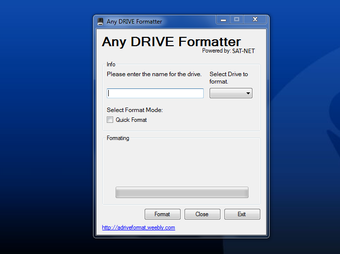How to Perform a Full Or Partitioned Windows NAS System
Screenshots
If you need help with formatting your windows external hard disk, all you need to do is follow some simple instructions. Any Drive Formatter will perform the same functions that a floppy drive format program does. In fact, Any Drive Formatter will perform a few functions that a regular floppy drive will not. You can create your own password for the NAS computer and copy any files you want onto the NAS hard disk.
Many people who own a network of different computers all using the same Windows operating system will benefit from using Any Drive Formatter on all of their storage devices. When you use the Any Drive Formatter software you can format each drive independently allowing each device to be formatted in its own specific manner. The software will also allow you to easily move your files between your NAS and external hard drives and NAS and computers.
Many consumers make the mistake of assuming that they can perform the same tasks that they would normally perform on a floppy disk or CD by using their Windows operating system. However, the Any Drive Formatter software allows you to mount your NAS hard drive partitions using the Windows operating system. This means that the software makes it simple to perform tasks that may have been tedious tasks on your desktop. To store images or other files onto your NAS devices you can connect the devices to your windows hosting server. Once you have connected them you can use Any Drive Formatter to format each partition as needed.