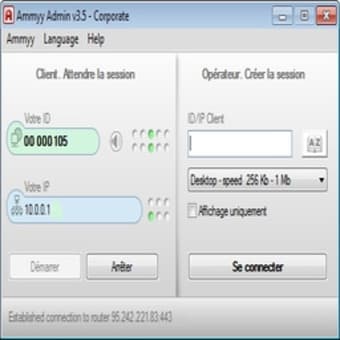Remote computer access software
Screenshots
Ammyy Admin is a Windows-only software that allows the user to view and use one computer with a different computer. It gives you the ability to transfer files from one PC to the other from anywhere in the world. It remains free for non-commercial use.
User Interfaces
The design of Ammyy looks quite out of date, but it is easy to use. It supports a fullscreen mode, so the experience is like you are almost in front of your other computer. It requires minimal time to set it up and get used to using it, and it requires no installation.
Features
While it comes with voice chat, Admin does not have a live texting service. It runs as a service administrator, so you can turn on the computer remotely and control the PC’s processes.
Another great feature is that Ammyy Admin allows file transfer between the devices consisting of up to 15TB. It takes up a minimal amount of CPU on both computers allowing you to maximize the power.
Security
The software promises a strong security system with a special ID based login sequence. However, the website is considered unsafe to use by browsers, and they have been hacked many times.
The company based some of their servers in Russia which opens you up to many malicious attacks. Trojans can easily be hidden within the application making it a prime target for hackers.
Alternatives
Teamviewer is a great remote desktop option. They do not provide a free version, but they have significantly better security. Also, they have live chat options while providing greater collaborations.
The other alternative, AnyDesk, is as easy to operate, but it has significant bugs in its system. It also suffers from virus attacks but remains a freeware.
Okay quality
Overall, Ammyy Admin comes with great features. Unfortunately, it has significant problems with security which might put some people off. However, if that doesn’t bother you, you should download this program as it is simple to customize and is free for personal use.