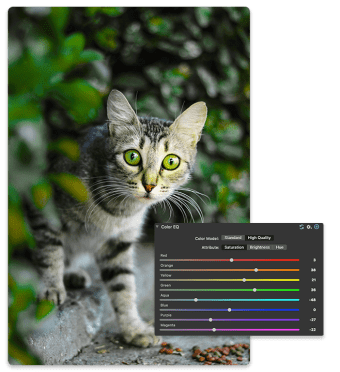Screenshots
ACDSee Photo Studio for Mac 4 offers a ‘refined, lightweight and simple’ solution for all your image editing and organising needs. This program pledges to offer ‘total photography control’ to the user, and wants to be seen as the go-to digital photography resource.
It boasts RAW support for more than 450 camera models, customisable batch presets, a plethora of digital asset management features, drag and drop searching and a far-reaching supply of non-destructive adjustments.
Key features include:
- RAW parametric power.
- Control your collection.
- Straighten and expose image details.
- Customisable batch presets.
- Lighten and balance images.
- Great usability.
- Find duplicates, save space.
Subscribers of ACDSee Photo Studio for Mac are urged to harness the flexibility and control of import-free and instant access to a range of features. These include professional processing enhancements, your personal images and a wealth of organisational tools designed to improve workflow.
ACDSee Photo Studio for Mac also has a friendly and helpful interface, which will guide the user through the entire process – helping them to get the most out of the experience. Video Tutorials and advice from ACD Systems are also available.
Overall, this efficient and powerful photo studio software provides an impressive catalogue of features. Editing features like straightening, lightening, balancing and exposing every detail are a big plus, but ACDSee Photo Studio for Mac also goes further to allow the user complete control of organising their collection.