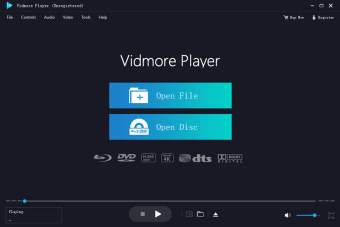Free multi-media player for Windows
Screenshots
Vidmore Player is a free Blu-ray, DVD and multimedia player for Windows. It's compatible with every commonly-used video and audio file format to ensure hassle-free reproduction of your favourite media.
Navigating your movies or audio listings with this software is straightforward but comprehensive. As you would expect, you have the controls for forward, backward, play, stop and others. However, you have additional controls for video subtitles and audio track controls. There aren't many free video players available of this quality, but if you're looking for alternatives, check out 5KPlayer and KMPlayer.
Video file types
As well as supporting all DVD and Blu-ray file formats, Vidmore Player also supports the most frequently found file formats, including MP4, MOV and MPEG.
Audio files
Vidmore Player isn't only a video player, it's also great for playing audio. Therefore, you'll find that it's compatible with all the main audio file types. These file types include WAV, MP3, AAC and M4A.
Controls
Vidmore Player is extremely versatile when it comes to navigating menus and controlling playback. In addition to the primary navigation within a movie such as a chapter selection, playback and volume, you can also change subtitles, screen size and many other functions.
Trial version
You can download the trial version for free, and the great thing is, it doesn't have significantly fewer features than the paid version. However, even when you do pay for a licence, the software carries a 30-day money-back guarantee. Therefore, it's a way to get a good idea of what it's capable of without making any financial commitment.
Our take
In our view, Vidmore Player is by far one of the best multi-purpose media players on the market with support for Blu-ray discs and ISO images. It's up to date for compatibility with the latest video and audio file types. With Vidmore Player, you can enjoy movies and music without having to worry if the app will play them properly.