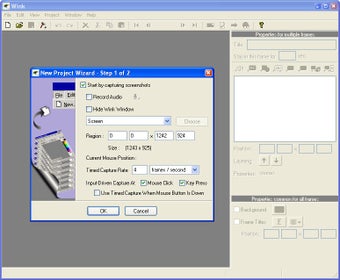Record screen activity in Flash to create demos and tutorials
Screenshots
Sometimes the best way to explain how to do something is using a video tutorial, but the task of recording one can be long and tedious. This is where Wink can lend you a hand. Wink is a simple little app with which you can record activity on your screen and save it as animated tutorials, including your own annotations, textboxes, arrows, buttons, and even a voiceover.
Wink isn't really a video recorder; tutorials are captured frame by frame and then exported to Flash format, which makes them really easy to share as basically everyone these days is able to play Flash files on their computers. The program also gives you the option to save the tutorial as a PDF or HTML documents. Using Wink is very easy. Simply create a new document, tweak the configuration settings, and start capturing frames on your screen. Once the recording is finished, you can add shapes, arrows, or comments to specific frames, to provide further explanations or point something out.