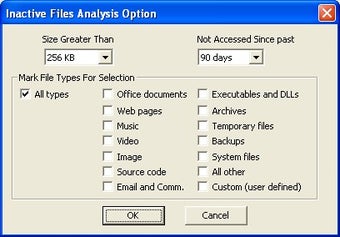WinDeDup Review
Screenshots
Save space by removing duplicate or obsolete files
It's amazing how much space you can save on your hard drive by getting rid of duplicate files or those that are out of date, as this program proves. WinDeDup allows you to search for and delete duplicate files, as well as finding obsolete or useless items. By introducing criteria such as the frequency of a file's use, the date it was created, etc., you can gauge its importance. This will then allow you to decide whether or not to delete the file (which, invariably, I did during my testing).
If you're a bit of a bozo and end up deleting a file that you shouldn't have, then fear not because the developer of WinDeDup has kindly included a feature that allows you to recover files. The program compares files byte by byte, so that it recognizes repeated files even if they have different extensions. The user interface is a little bland, but if you have oodles of files clogging up your hard disk, then WinDeDup provides a good way of cleaning up the crap.