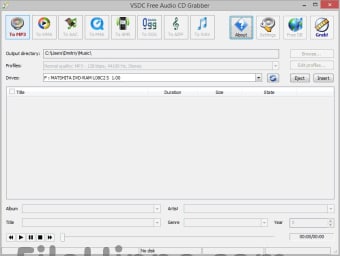Screenshots
VSDC Free Audio CD Grabber has been designed to copy audio from compact disks and then convert it into specific audio formats. With VSDC Free Audio CD Grabber you can painlessly transfer* music from your favorite CDs and save them on your computer in the format of your choice. All popular audio formats are supported, such as MP3, Windows Media Audio (WMA), QuickTime Audio (M4A and AAC), Vorbis Audio (OGG), Mobile Audio (AMR), Sun Audio (AU), Wave Audio (WAV and AIFF) and more.
Key features include:
- Support for all key audio formats including: MP3, WMA, M4A, OGG, AMR, AU, WAV, and AIFF.
- Copy audio from any CD drive:All optical drive models (CD/DVD/Blu-ray) by various manufacturers are supported.
- Advanced export presets:Using the export presets, you can choose the quality and format of the audio you want to rip.
- High conversion quality:File conversion employs high-quality audio processing algorithms, providing practically no loss in quality during the conversion process.
- High conversion speed:VSDC Free Audio CD Grabber makes use of multiple processors and supports a wide array of technologies, such as Dual Core, Core Duo, Hyper-Threading and others.
VSDC Free Audio CD Grabber has a standard explorer interface that lets you view a list of all the available audio tracks, along with their title, duration, and size. Not only can it rip the audio from your CDs, but you also have the option to play them directly from within application, with the help of a few playback controls (play, pause, stop, next and previous). You can also define the artist and album’s name, the title, genre and the release date.
The application also has a huge number of presets covering all formats and multimedia devices. You can easily edit them yourself or even create your own. As soon as you have configured the application they way you need it, simply click the “Grab” button and VSDC Audio Grabber will work it's way through your audio CD.
*Automatic track name and performer recognition is supported using the FreeDB server.