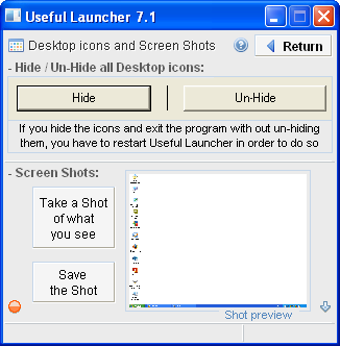A Little Toolbox for Your Desktop
Screenshots
Useful Launcher is a little application that provides a convenient list of useful tools right on your desktop. When minimized, it sits in your system tray and can be easily accessed with a single mouse click.
With Useful Launcher, you can perform various actions such as minimizing all visible windows, killing a particular window, making a window or the taskbar transparent, hiding desktop icons, taking screenshots, and more. The transparency option, especially for the taskbar, is quite nice, and being able to toggle desktop icons allows for a tidy desktop in an instant. Additionally, the "minimize all windows" button provides a quick way to make space on your screen.
However, there are a few drawbacks to consider. Useful Launcher lacks customization options, limiting your ability to configure its behavior. You cannot add your own commands or remove the ones you don't need. Furthermore, the absence of keyboard shortcuts may be inconvenient for users who prefer quick access through hotkeys.
Despite its limitations, Useful Launcher serves its purpose effectively. While it may not be visually appealing, it offers a handy set of tools that can enhance your desktop experience. If the features provided align with your needs, you will find this application to be a valuable addition to your system.