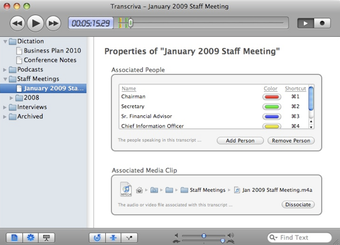A Brief Introduction To Transcriva
Transcriva is a free cross-platform handwriting recognition software for Mac OS X. Transcriva assists users transcribe video and audio clips into their Mac with relative ease and is designed for users who want to avoid inaccurate and costly speech recognition software. Transcriva functions with any QuickTime compatible video or audio file. The software transcribes text, audio, and videos quickly and accurately in all kinds of different file formats.
Transcription software is an innovative tool that transcribing text. Its great features include support for various speech recognition tools such as Adobe's LiveNote, Microsoft's LiveCycle, and Corel WordPerfect. This software is not accurate and does not provide complete transcribing solutions but it is still useful if you need to transcribe documents. Due to its inaccuracy and slow speed most businesses do not depend on transcribing on a regular basis but it is still useful in situations when you need the job done accurately and quickly.
Some of the other features of Transcriva include: being able to transcribe using live keyboard strokes, being able to capture the entire clip without losing anything in terms of time, being able to use a variety of different languages, being able to send notes and voice memos, and support for various kinds of file formats. Many people use Transcriva for transcription work because of the fact that it is easy to use and has a good accuracy rate even for transcribing audio recordings. However it is important to note that Transcriva is only meant for Mac Os and is not meant for Windows or for a netbook or tablet. If you are thinking of using it on a Mac you should get a third party application. For the people who use Windows XP and have already installed the Transcription assistant for Microsoft than it is perfectly fine to use Transcriva.
Advertisement