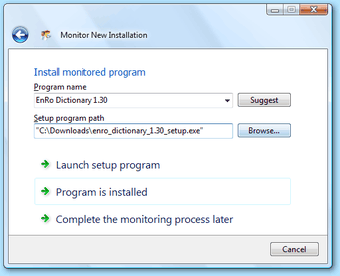Using Total Uninstall to Uninstall Software
Screenshots
Total Uninstall is an extremely useful software utility and file system management tool that help you to quickly and easily remove programs from your computer, giving you complete peace of mind that all the important components of the program are completely and safely deleted. This tool has been designed by two professional developers who have spent several years working on various different pieces of software for computers that are not only incredibly popular but highly effective as well. The first release of this program came out in October 2021 and it was one of the most requested utilities by various computer users. Since its release, millions of people have fallen in love with Total Uninstall.
The reason why this program is so effective is because it actually "uninstalls" programs that are no longer needed and leaves behind a registry which is clean and therefore functional again. This means that the user does not need to be bothered about the fact that they had programs on their computer that were not really needed anymore. In other words, the system becomes more stable and efficient because it is able to properly handle all registry files, including the ones that are no longer required. Total Uninstall can also perform a free scan to detect any errors and viruses in the registry. The best part about this software is that you can perform scans every week without having to pay for them. It's a real money saver.
Now that you know this, you may be wondering how you can find a program that will do the job for you like Total Uninstall. The best way to go about it is to download various free registry cleaners and then install them onto your computer. When these tools to scan your system, they will look for problems such as orphaned shortcuts, erroneous paths, outdated entries, incomplete startup components, etc. Once they have detected the problems, they will offer to remove them for free. Then, just follow the on screen instructions and in minutes you will have your fully functional computer once more.