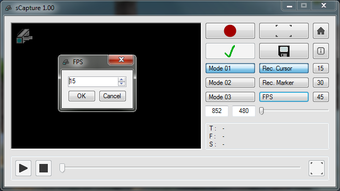I Blocks HD Tutorials - How to Recording Your Desktop As AVI Videos
Screenshots
Capture is Free & Safe to use! The windows version of iblockyHD does not require any installation! It will automatically detect your operating system and then use the best video capturing settings to get you the highest quality video. It will capture the entire desktop from all windows versions. Users can also preview the screen shots, to check if they capture the desktop the way they want it.
The best part of iBlockyHD is that it supports most recent operating systems including Windows Vista, XP, Mac OS, Novell Netware, Linux etc. Video capturing is supported by the Windows version of capture, which also supports many of the latest video codecs such as MPEG-2, HEVC, H.264, and DivX. Capture can record your desktop as DivX video file too! Using a DivX video file allows you to edit it using Microsoft windows video editing software like Paint Shop Pro or Windows Movie Maker.
The software has been designed to capture the webcam video quality and make it accessible for internet users. The latest version of scapture has enhanced functionality to get better video quality. With the advanced filtering options and the video quality improvements, this software will enable you to make quality YouTube videos and capture them with out the hassle.