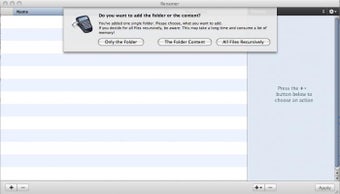Renamer: Batch File Renaming Made Easy
Renamer, developed by Dare to be Creative, is a user-friendly software for Mac that simplifies the process of renaming large numbers of files. Whether you need to make minor changes to file names or apply more complex renaming patterns, Renamer provides a range of options to suit your needs. With its easy-to-use interface and convenient features, it saves you valuable time and effort.
One of the key features of Renamer is the ability to search and replace specific components or words in file names, similar to using a word processor. This makes it simple to make bulk changes without manually editing each file name. Additionally, you can insert or copy over a chunk of text to multiple files, or add numbers to files in batches. Renamer also offers the option to convert lowercase characters to uppercase in one go.
Renamer's recent update includes a sleek Cocoa interface, making it even more accessible via Finder and the system menu. The changes you make are shown in real time and with a preview, allowing you to see exactly how your new file names will look. Furthermore, Renamer allows you to save preset changes, which is particularly useful for performing repetitive batch changes. Importantly, the software preserves the original modification dates of files, ensuring that changes made with Renamer are not considered file modifications.
Advertisement
While Renamer excels at straightforward file renaming tasks, it does have some limitations. It does not support drag-and-drop functionality, which may be a drawback for users who prefer a more intuitive interface. Additionally, Renamer does not have the ability to handle ID3 tags, making it unsuitable for renaming MP3 meta data.
Overall, Renamer is a simple yet highly effective tool for batch file renaming. Its intuitive interface, range of features, and ability to preview changes make it a valuable time-saving solution for organizing and managing large numbers of files.