Remember for Mac
- By Lighthead
- Free
- 1.1
Related software
Always Remember Me
Engaging Life Simulation with Romantic Elements

UnRarX
Those who have migrated from Windows to Mac often feel the need of a good utility tool that would help them in unzipping the files like WinRAR. The RAR files often become a problem for Mac users. However, if they use the UnRarX, they can simply drag and drop function and unzip all the RAR files they want in one go. It can be used with almost any kind of archive that they want. It is very easy to use the UnRarX utility. The interface here is very simple. Most of the controls of the application are provided on the top right corner of the interface. You can look for files directly from the interface, extract these files or even test these files to verify that they are not corrupt. There may be times when the files are protected with a password. In that case, you simply have to click on the Password button and then enter it in order to extract the files. Remember, it does not create any RAR archives as well. You would have to create them on your own, although, it is a quick application and handles some tasks for unzipping files for sure.
Steam
How to Prevent Steam From Auto Launching in Mac OS X - Prevent Steam From Interacting With Your Mac
3Tools
3uTools: Free iOS device manager
RAR Expander
RAR Expander makes extracting files contained in RAR archives easier for those using OS X, and integrates right into the main user interface. RAR Expander supports both single as well as multi-part archives and this is one of its key features. RAR Expander also supports password protected archives and since the software uses the official unRAR library for internal use, it is fully compatible with the archives produced by WinRAR format as well. Great points: Works efficiently. Expands RAR archived files quickly and reliably. Simple, stable, and works well with both single and multi-part archives. RAR Expander app comes with complete AppleScript support Some potential issues: Limited to RAR files. Does not work on restoring corrupted files. Interface: RAR Expander is not beautiful to look at, but it works well when it comes to expanding files quickly and reliably. The app's menu has an ‘Expand’ option which can be chosen to expand any files with the .rar format. Conclusion: RAR Expander is a simple utility that is handy when it comes to expanding RAR archives on OS X computers. The app uses the official unRAR library internally to provide full compatibility with files archived by using the WinRAR software. RAR Expander also supports multi volume and password protected files (though it is necessary for the user to remember the passwords) and can be used to expand both single and multi-part archives as well. The application is fully supported by AppleScript and includes example scripts that can be used to easily expand more than one RAR archives at once.
XtraFinder
XtraFinder For Mac Review
Tenorshare 4uKey
Premium app bypass iPhone passcode
Anki
Anki: An Alternative Way to Learn Languages
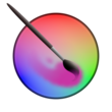
Krita for Mac
Krita for Mac is an Open Source painting tool that has been designed for illustrators, concept artists, the VFX industry, and matte and texture artists. Krita for Mac has numerous innovative features to help the amateur and professionals alike. Key Tools include: Brush engines. Brush stabilizers. Pop-up palette. Wrap-around mode. Resource manager. Drawing assistants. Layer management. Layer masks. OpenGL enhanced. Full color management. PSD support. HDR support. Transform tools. Training resources. Color palette. For artists, using Krita for Mac is a joy. The interface is very intuitive and highly customizable. The various panels and dockers an be moved and modified to suit your own workflow. As soon as you have your setup in place, you are able to save it as your personal workspace. If you use specific tools regularly, then you are also able to create your own shortcuts for more commonly used tools. Overall, Krita for Mac is one of those gems that you rarely come across. The array of tools is first class for a free product, as is the design and interface. It is easy to use and can be navigated by all users, regardless of their expertise. With support for Photoshop files and the ability to open, save, edit and author HDR images, Krita for Mac stands out from the crowd in the painting tool market. Looking for the Windows version of Krita for Mac? Download Here

Google Chrome
Fast and reliable browser
BlueStacks App Player
Android emulator for macOS
JellyfiSSH
JellyfiSSH: Streamlined SSH Connection Management for Mac