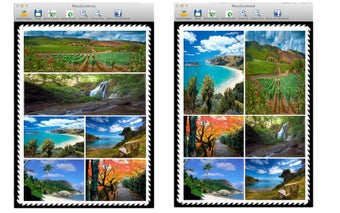User-Friendly Application to Create Bespoke Image Collages
There are instances when image-oriented software such as Adobe Photoshop or GIMP may be too complicated for specific purposes. This application represents a targeted solution for those who wish to create stunning collages.
Photo Collage enables users to insert up to nine images into a single visual layout at any given time. These photos can then be used to create a single image or they can be separated by a number of eye-catching digital frames. The display parameters can likewise be modified depending on the needs of the user.
Those who download Photo Collage can share their creations to popular social media portals such as Facebook and Instagram. Standard email, Flickr, and Air Drop are likewise supported. In the event that the details of an image need to be analyzed, a zoom function is provided as a standard feature. This program requires 4.7 megabytes of free memory space.
Advertisement