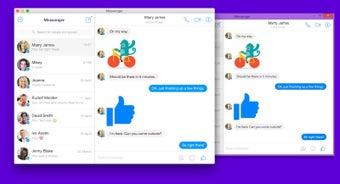Using Messenger for Desktop
Screenshots
Have you ever tried messenger for desktop? If you haven't then you are missing out on some great innovations that have been introduced lately. Messenger for Desktop has been built upon the popular messenger software that was first released over five years ago and has since then become a powerhouse in the online productivity world. Constantly having to go back and forth between windows and tabs in messenger obviously takes away some precious time from productive time, not to mention it requires some effort too, to manually go into the chat application just to see what's there. This is where messenger for desktop comes into play; it is here where you can use all the advanced features of messenger software, right from viewing attachments to sending and receiving files.However, the best part about messenger for desktop application is that you don't really need to download anything to run it. The desktop application of messenger is built on the same technology as the web based messenger apps and is available to all users, even if they don't have an internet connection. This is because the messenger is an online web app that works using the WYSIWYG toolkit, which is an easy to use graphical user interface toolkit that allows any user with practically any experience level to navigate the program. You can simply start the messenger desktop application and you will be able to start communicating with people from around the globe. There is even an option in the desktop application of messenger to create a public chat room, which can be used by other members of your network to discuss various issues or just have some fun; the public chat feature is available to everyone.
One of the coolest features of messenger for desktop is the notification center, which allows you to customize the notifications that show on the right side of your desktop or laptop screen. The notifications are customizable and they are customized as per your settings, such that they show the latest online photos, downloaded files, weather, and many more. You can also setup the desktop app of messenger to hide the taskbar, the menu, and the taskbar button to provide a cleaner experience.