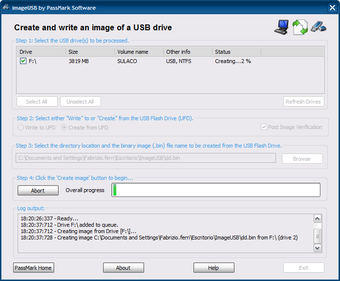Safely Copying Images Between Two Different Computers
Screenshots
A simple and stable free tool, ImageUSB is easy and effective way to burning IMG or ISO files to single or multiple USB sticks instantly, taking very little time in the process and involving very little configuration. ImageUSB can even format a regular mass storage device in FAT32 or NTFS format for Windows using a program called FAT32IMG. It is important to note that, this tool should only be used on Windows operating systems or it may create more problems than solutions. If you are unsure whether your Windows operating system will be compatible with this software, do not use it and look for an alternative.
Unlike other USB memory stick creation tools such as the freely available WriteRAR, ImageUSB does not require any sort of installation. Simply plug the required device into the USB port of your computer, run ImageUSB and wait for it to detect all required drives and copy all the needed files to it. Once the copying is complete, you can easily burn the images to the required type of flash drives by using the Browse and Save dialog boxes.
Compared to other popular software tools which require installation, installing and enabling many additional utilities to make working with image usb drives much easier, ImageUSB does not require any sort of installation because it is standalone and can easily be used by any computer user with basic computer knowledge. Besides this, no driver installation is necessary because the tool makes use of standard drivers already present in most computers for manipulating flash drives and other USB devices. It also has several different file formats for common USB drives such as DVD, JPEG and BMP, and supports most modern versions of Windows. In short, ImageUSB is the safest and most effective method to transfer data from one computer to another using any one of the hundreds of available file formats, all supported by ImageUSB.