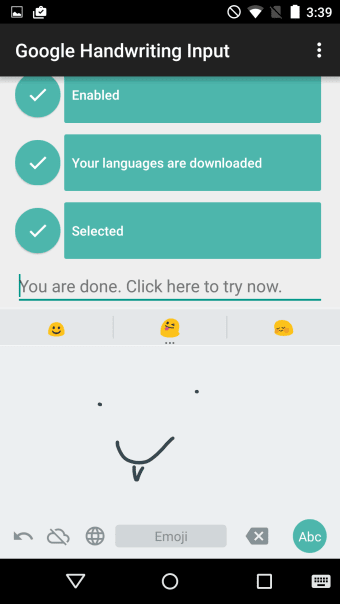Google Handwriting Input: natural handwriting recognition
Screenshots
Google Handwriting Input is a free piece of software that allows users to write naturally on their device’s touchscreen in place of the onscreen keyboard. The software works with the operating system’s default keyboard, meaning it will work with any app that requires typing.
Unlike similar pieces of software like Bijoy Bayanno, or Google Input Tools, Google Handwriting Input integrates seamlessly with your Android onscreen keyboard. It also supports a very large number of languages, so should be suitable for use no matter where you are in the world.
Complete support for modern use
As part of its goal to provide full keyboard functionality for those who wish to write, rather than type, Google Handwriting Input not only supports 82 languages, it also has support for recognising emojis. This can make it easier to find some emojis, as the user can simply draw them, rather than searching for them in the keyboard’s emoji section.
The freehand writing recognition of the app is very accurate and manages to recognise even quite sloppy handwriting. This is especially important on smaller devices where the user is writing with their finger, as it is harder to be accurate in these circumstances. The experience is significantly better when using a stylus.
Very effective, but more useful for larger devices
The handwriting recognition of the software, especially when using emoji detection, is very impressive, and for users on a device with a large screen - particularly when using a stylus - it is a comfortable experience. However, for users who are using their finger to write, it can feel a little clunky, particular if the device is not the most responsive.
The handwriting area is also restricted to the space that the regular keyboard would have taken, making it quite small when using something the size of an average phone. Using a stylus can make smaller devices more comfortable to write on, but writing with a finger on a smaller device is difficult, especially compared to the regular on-screen keyboard.