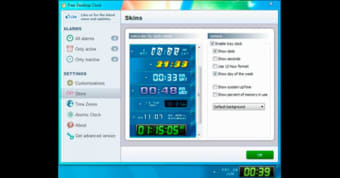Customisable time display
Screenshots
Free Desktop Clock is a free programme developed for Windows OS that lets you look at the time on your home screen. It replaces the standard time display that Microsoft offers on their PCs. You can be sure that the time is accurate because the app works on an atomic clock server.
Display
The desktop app is out of date, and customisation options are from the 2000s. Even so, the user has nine different skins that you can apply to your new desktop clock. You change the design of the clock to create your ideal look.
The user interface offers easy access to everything you need. The app is well designed so that you won’t spend much time creating your new looks.
Clock features
The software displays more than just time and you can choose to have a 12- or 24-hour format. Also, the calendar date is shown, and you can change it to how they want it revealed.
Even though it’s a free programme, you need to pay to be able to change the way the calendar looks. Also, this version does not offer an alarm that you can set.
If you want to make full use of the features, you will need to purchase it. Also, the download comes with external software that you may not want.
Alternatives
Alarm Clock HD is a free application that offers you much more than FDC does. You have all the flexibility to set what you want to see while also being able to make timers. Customising the design is an easy process so that your desktop has the best clock for you. It is also optimised for Windows 10.
ClocX is another option; however, it lacks the functionality the others do. It allows you only to modify the appearance of the display and nothing more. Also, it has not been updated for a long time.
Behind time
Overall Free Desktop Clock doesn’t have that much to offer. The base app is okay, but it has much to catch up on what other applications offer for free. The look is quite old and needs to be updated to give it strong relevance in the modern world. You might as well stick to the basic Window’s timepiece or download an alternative.