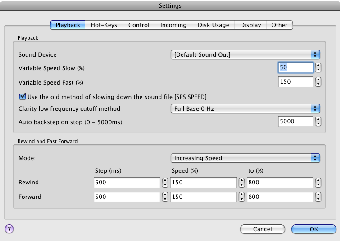Features of Express Scribe
Express Scribe is an affordable, easy-to-use, no-obligation computer based voice recognition software that delivers transcription software that delivers powerful, accurate transcription results quickly and consistently. Unlike other transcription software, Express Scribe has been designed with the requirements of busy professional medical transcriptionists in mind. What this means for you is that it is a fast, easy way to get started with medical transcription. Because it is free and comes without any limitations, you can use it without worrying about wasting time or money on unnecessary upgrades. Furthermore, you can use it on any operating system that supports Windows, including XP, Mac OS X, and even Windows Phone 7, making it easy to take anywhere.
One of the many benefits that comes with using a transcription software like Express Scribe is that it can easily transfer your audio file into a document. Once your audio file has been transcribed, you can open up the document in a Word application, PDF editor or other common word processing applications. You can also save your transcribed file directly to a hard drive, portable media player or online storage service. When you're finished transcribing, you can simply close out the application, save and close the file. There's no need to save all of your work in a separate document, making it incredibly easy to send your transcription jobs out.
Other benefits include the fact that the program works extremely quickly, with a feature known as variable speed playback. This enables the user to dictate at different speeds depending on what is being spoken, something that could not be fully achieved with other similar programs. Plus, the feature also allows you to speak normally while dictating, allowing for a smooth, conversational feel when rendering dictation.