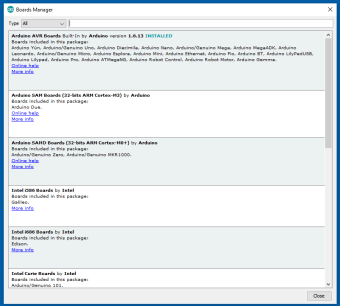Free software for your Arduino
Screenshots
Arduino IDE is the free software used to program Arduino circuit boards. Arduino IDE has a unique programming language to ensure that all the hardware products associated with it can be programmed in the same way. It’s also open-source, and so many tech-savvy individuals have taken to creating boards of their own.
Arduino IDE is one of a few programs, such as Arduino Builder, that are compatible with PCs systems. Arduino boards have been used for several creative purposes, including turning on lights and controlling other electrical appliances. The possibilities are endless.
How it works
Once you’ve installed Arduino IDE through a simple installation process, plug in your Arduino board to it as well. You must also ensure that the software attempts to connect to the correct type of Arduino board. There are multiple demo programs that will help you get to speed with how to code your board.
Additionally, it’s essential to note that your Arduino will have to be powered by your computer or, if that isn’t available, you can also power it with a battery or an AC-to-DC adapter.
Installing your code
Installation is as simple as using the Arduino software on your Windows computer and then uploading your code to your Arduino using a USB cable. There’s no limit to what you can do if you know how to code. You can even create a robot.
Compatibility
Arduino IDE will work on any Arduino circuit boards, including the Arduino UNO, which is an affordable option. Of course, this means that you can also use the software on the Arduino TIAN and Ethernet, or any boards of this kind. You can download this free open-source software with us.
Learning curve
Using Arduino IDE has a learning curve because of its unique programming language. That being said, once you get the hang of it, you’ll be on your way to programming your Arduino to perform its own unique functions. People have even gone as far as to use it as a garden controller for automatic watering. Do you have any ideas that you want to try out?