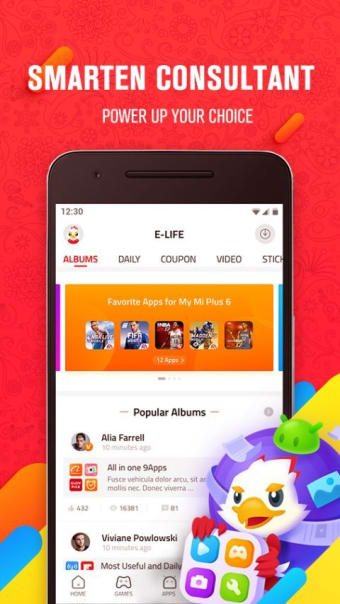Free third-party store for Android
Screenshots
9Apps for Android is a free third-party app store intended as an alternative to Google Play Store. Of course, since it is a competitor to the Play Store, you must download the app from an external site.
9Apps benefits users with devices that cannot access the Google apps. Affected phone manufacturers have been forced to create their own stores, and many users have resorted to APK stores, which is essentially what this is.
Is 9Apps safe?
The same as with any other app downloaded from a third-party source, your Android device will warn you that apps from outside the Play Store could pose a security threat. If you’re comfortable with proceeding with the installation, bypass this warning notification.
We didn’t experience any problems during our testing, but the frequency of in-app notifications about apps needing updates became a little disconcerting.
How can I download 9Apps on my phone?
Find a reliable source and click the ‘download’ button for this store app. A security notification will pop up on your device's screen asking for access to your phone like SSM messages, camera, etc. Grant the app access if you’re comfortable doing so. Next, follow the on-screen steps to download and install the app.
How do I remove 9Apps from my phone?
As with any other app on your Android device, you can uninstall the app by following these steps:
- Find the APKTom app in your apps list
- Long-press on the icon, so the mini-menu appears
- Press on ‘Uninstall’
- Press ‘Yes’ when asked if you’re sure you want to uninstall it
Sketchy platform
At first, we were a little worried by the redirection to install a completely different app. We were also a little wary of the number of notifications from the app saying that updates were available for other apps on our device.
In our tests, we didn’t find any apps in the APKTom program that aren’t also available in the Google Play Store. Therefore, we are not recommending this app as an alternative to Play Store.