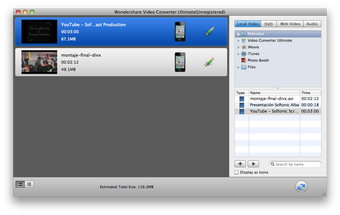Wondershare Video Converter Ultimate For Mac - Ideal For Newbies and Pros
Screenshots
Wondershare Video Converter Ultimate is a powerful video converter/convertor that allows you to convert a variety of formats including Video, PCM, PICT, WMA, AVI, MPG and MP4 to Mac compatible Video. With the help of this software you can save your time and money as well as increase your productivity and versatility while working on a Mac computer. The Wondershare Video Converter Ultimate has many advanced features that give you an easy time when converting videos on Mac. It also has a few added advantages over other video converters on the market. The ultimate version of Wondershare Video Converter has been designed to work smoothly with Leopard setup. For a more stable and feature rich software please check out the other versions that are available on the market.
Wondershare Video Converter Ultimate is a software that allows you to convert video with minimum loss of data and maximize your editing power. The Wondershare Video Converter Ultimate allows you to convert dvd, wmv, avi, mp3, mov, file, wmv, movie, APR, iPod Video, and many other video formats without loss of clarity. The Wondershare Video Converter Ultimate has an intuitive interface that makes it very easy to use and convert. It has several advanced options that allow you to trim, crop, rotate, resize, brighten, and brighten the background of your Video. In addition, it allows you to add text, titles, credits, and titles to your converted files.
Wondershare Video Converter Ultimate is a powerful video conversion tool that can be used by both new and experienced users. With this toolbox, you can create DVDs, convert Videos to Mac OS X, and edit video clips on the go. This toolbox can convert videos to different formats, resize them, change their aspect ratio, add text, fade in/out audio, and create DVDs for you that have all the original quality of the original videos. What's more? This toolbox can also be used to rip videos, convert them to other video formats, scan them, and save them on your hard drive.