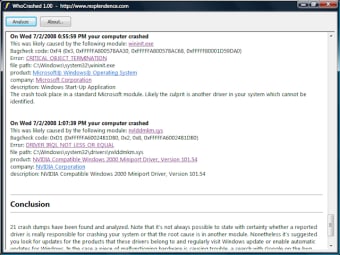What Is Who Crashed? A Complete Registry Cleaner Review
Screenshots
Post-mortem debugging is an analysis process of the Windows kernel. Normally, a good set of debugging instruments and smart coding skills are needed in order to execute post-mortem crash recovery. With WhoCrashed, however, you don't need any coding skills in order to detect what drivers are causing problems for your system. Just like in the traditional computer analysis programs, the program can detect problematic device drivers, shared components, kernels and software bundles, just to name a few items. This program can also run antivirus scans, malware scans, system diagnostics and even compact discs log analysis.
The main focus of WhoCrashed is to help Microsoft identify and reproduce errors using driver errors. It is designed to be very lightweight and portable, so that it can be used on most windows machines, including computers running XP. To perform the deep system scan and error diagnosis, the program requires very little overhead. It runs by simply being installed on your computer as a virtual machine (VBox) and then running from there. Whocrashed is completely user friendly and intuitive, with simple wizards setting you up to run various diagnostic tests.
Who Crashed has been downloaded more times than any other malware removal tool and has remained as one of the best free registry cleaners available. Users of whocrashed have reported speeds of over 80% when performing deep system scans and of zero crashes even after installing the program. This is particularly impressive when comparing it to other registry cleaner tools which struggle to detect or remove potential embedded keys/crashes in windows XP. By running the scan with Whocrashed, you can determine if your pc is running slowly or if it's showing signs of system instability. By performing daily scans, you can help keep windows up to date and avoid the unknown crashes and mysterious blue screen crashes that plague so many computers.