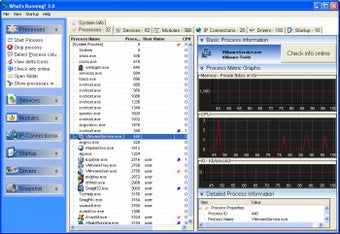What's Running: A Detailed Process Manager
What's Running is a highly detailed task management app for Windows that provides a comprehensive view of all active programs, processes, services, modules, and network connections on your system. It also includes features to display startup programs and installed drivers. With What's Running, you can easily monitor and manage your system's performance and resource usage.
The user interface of What's Running is intuitive and user-friendly. You can simply select the item you want to check from the left sidebar, such as processes, services, modules, etc., and the detailed information will be displayed in the main area of the program's window. Right-clicking on an active process allows you to view extended information, change its priority, and search online for more details.
One notable feature of What's Running is the ability to create system snapshots. This allows you to capture an image of your system's current performance and compare it to previous or future snapshots. It can be useful for troubleshooting and monitoring changes in system behavior over time.
Advertisement
Overall, What's Running is a highly detailed process manager that can be used as a replacement or companion to the standard Windows Task Manager. It provides valuable insights into your system's performance and allows for easy management of active processes, services, and more.