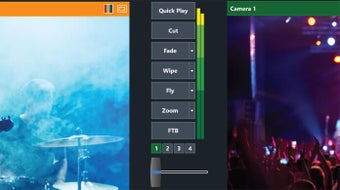The Premium production/streaming hybrid software
Screenshots
vMix is a video editing, capturing and streaming software that allows users to create professional-quality productions without the associated high price tag. The award-winning software provides functionality to add multiple camera scenes, videos, overlays, titles, audio, images, virtual sets and chroma keys to your productions. It also has a 60-day free trial.
While the use of the software may vary, those who use it for video production may also find Vegas Pro and Adobe Premiere to be similar alternatives. Whereas those that use it for streaming purposes often directly compare it to OBS studio since they both serve the same function.
Does vMix have a free version?
Unfortunately, vMix does not currently have a free version. However, it has a 60-day trial that will provide you with enough time to experience the software and to understand what it can do. While the lack of a free version isn't necessarily a setback for some, many may find the price tag to be off putting, as many streaming alternatives are entirely free to use.
vMix does provide users with a multitude of payment options, allowing the proper selection based on the number of inputs, resolution, custom animated titles and other functionality. It's important to note that various functions and the number of options vary depending on your purchased licence. For example, the 4k streaming feature is restricted to the more costly licencing options.
Can you use vMix with Zoom, Instagram and other external sources?
vMix makes it incredibly easy to use your custom scenes with other platforms. By enabling the external output option, you can select vMix as your webcam in Zoom. Alternatively, you can add Zoom calls to your vMix interface with return video and audio, but this is a technically savvy process that would require most users to follow vMix's official walkthrough.
Instagram users may be unhappy to know that there is no functionality in place for vMix users to stream to Instagram. Instagram does not currently allow for external software or hardware to stream directly to their platform. As vMix mentions in the 'knowledge base' section of their website, third party apps or scripts may allow this functionality, but it could cause your account to be suspended by Instagram.
If you are a regular streamer that leverages multiple platforms at once, vMix has you covered. vMix supports live streaming to up to 3 platforms simultaneously, which can be configured through the streaming settings window.
Can vMix be used on a Mac?
Mac users understand the struggle with finding software that's compatible with macOS and often resulting it won't function on a Mac. For most users, that is the case with vMix. vMix cannot be installed directly on OSX, but only through Windows OS.
Users can, however, leverage Boot Camp to install Windows onto a separate partition on the system, thus allowing you to install vMix on that partition. This workaround is required as Direct3D, which is used for vMix, is exclusively available for Windows.
This method would require users to have a separate, licenced version of Windows available, which raises whether this workaround is beneficial over choosing an alternative option native to the OSX system.
Can you record through vMix?
While vMix presents itself as a streaming/production software, using it for recording is another option for users. Recording your camera or computer screens can be done with the click of a button, with the file being stored locally for later use. This option is excellent for those looking to obtain a finished video without the need to edit externally.
Users have various recording options such as AVI, MP4, WMV and FFMPEG. Availability varies depending on the subscription you have, with 4k recording only available to the higher licencing. Similarly to streaming, you will need to set your bitrate and file location.
vMix recommends using an SSD with ample storage when recording as the file size will be large, but also because vMix recordings uses significant CPU/GPU resources. This can potentially slow your computer if you decide to record directly to your system storage device.
Is vMix the best option?
There's no doubt that vMix has the capabilities to be a powerful piece of software in the right hands. Users first have to get to grips with its intimidating interface and learn the ropes before they can maximise its potential. Due to the steep package pricing, OBS studio might be the better alternative for hobbyists or small streamers.
If, however, you require software that can amplify your production quality, vMix is the solution. With the free trial available, there's no reason not to give it a try and see if it suits your needs.