Text Code Export for Windows
- By Highdots
- Free
- 1.0.0
Related software
HxD Hex Editor
Free hex editor for PCs
IsoBuster
IsoBuster is an award winning , highly specialized and easy to use CD, DVD and blu-ray (BD, HD DVD) data recovery tool. It supports all CD / DVD / BD / HD DVD formats and all common file-systems ... Rescue lost files from a bad or trashed CD or DVD disc, save important documents, precious pictures, video from the family, your only system backup, ... IsoBuster can do it all. No accumulated cost if you need more than one type media supported. IsoBuster is a highly specialized yet easy to use optical media data recovery tool. It supports all optical disc formats and all common optical disc file-systems. Start up IsoBuster, Insert a disc, select the drive (if not selected already) and let IsoBuster mount the media. IsoBuster immediately shows you all the tracks and sessions located on the media, combined with all file-systems that are present. This way you get easy access, just like Windows Explorer, to all the files and folders per file-system. Instead of being limited to one file-system that the OS picks for you, you have access to "the complete picture". Access data from older sessions, access data that your OS (e.g. Windows) does not see or hides from you etc.
phpMyAdmin
phpMyAdmin is a free software tool written in PHP intended to handle the administration of MySQL over the World Wide Web. phpMyAdmin supports a wide range of operations with MySQL. Support for most MySQL features Browse and drop databases, tables, views, fields and indexes. Create, copy, drop, rename and alter databases, tables, fields and indexes. Maintenance server, databases and tables, with proposals on server configuration. Execute, edit and bookmark any SQL-statement, even batch-queries. Manage MySQL users and privileges. Manage stored procedures and triggers. Import data from CSV and SQL. Export data to various formats: CSV, SQL, XML, PDF, ISO/IEC 26300 - OpenDocument Text and Spreadsheet, Word, Excel, LATEX and others.
Tampermonkey
A free simple userscript manager for your browser
EssentialPIM
EssentialPIM is a feature-rich personal information management utility that enables you to keep all your important information in a single and secure place on your computer. It lets you manage appointments, tasks, notes, contacts, password entries and email messages across multiple devices and cloud applications. EssentialPIM is a flexible and intuitive application, which allows you to start managing your information in minutes. It has extensive import, export and synchronization features to help ensure sure you take control of your data. Once you have setup the application you are shown a crisp interface with a neatly organized structure. There are several sample data sets displayed to give you an idea of how the application works. EssentialPIM lets you create appointments, todo lists, and notes. With appointments you can specify the start and end time, duration, and location. You can also add a priority, completion status, category, notes, reminders, and repeat mode. The todo lists can be created and organized in a similar manner. For notes, EssentialPIM provides standard text formatting options, thereby allowing you to insert pictures, hyperlinks, tables, and symbols etc. into your work. Overall, EssentialPIM is a resourceful and intuitive data organizer. It has a good response time and a minimal impact on system performance, using low CPU and RAM. It also has some really neat features, such as the ability to color code the calendar, password protect your database, and synchronize data with Microsoft Outlook. So, if you are looking for a free and versatile personal information management utility, then EssentialPIM is a good choice.
Duplicate File Remover
Duplicate File Remover - Efficiently Remove Duplicate Files on Your PC

Lines Code Editor
Lines Code Editor was created to be a free, fast and simple source code editor for Microsoft Windows. Seen by its creators at CreatixBih as a great Notepad replacement editor, the software boasts many features and is pretty easy to use. Users will notice a quick and effective start-up and workflow, even on older machines. It also has an integrated web browser with auto-refresh on save and a host of easy to navigate document tabs. Key features include: Checks PHP syntax errors on save. Custom text snippets and document templates. Split code editor up to four views. User commands, external scripts, output console. Full capable project explorer integration. Syntax highlighting for many common languages. Code folding for CSS, PHP and JavaScript files. The software also supports Unicode, UTF-8, ANSI, ASCII encodings, and boasts an encoding converter. It contains a work-space and project-based file browser which facilitates code export and printing support. There is also a colour picker with the current CSS file colours. In terms of line operations you can toggle comment, duplicate, remove empty and trim ends. You are also able to convert encoding and text by opening the folder as a project from explorer’s right click menu. You will then have right click editing of any file in explorer and be able to export the project as a zip file. Lines Code Editor has many more abilities, but overall it is quickly gaining a great reputation as a Notepad replacement editor. It is also remarkably user friendly, which makes all the difference. It is available for download, as long as the following requirements are met: Microsoft .NET Framework 3.5 – Download and Windows: XP, Vista, 7, 8 or 10
Weeny Free Key Recovery
Weeny Free Key Recovery: Recover Your Software License Keys
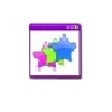
WebBrowserBookmarksView
View all your bookmarks
TeXworks
Advantages of Using TeXworks

Adobe Acrobat Reader DC
Reliable PDF viewing and annotation for all users

WinRAR 64-bit
Trusted compression for personal and professional use