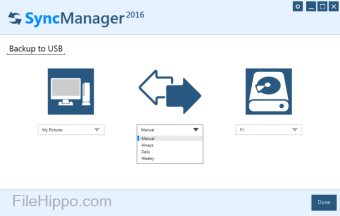Sync Manager is a handy tool that lets you keep all your data in sync. It is a practical utility that potentially can save you hours of time. SyncManager has been designed to synchronize data in the background between any folder, between different hard drives or between other established devices.
With Sync Manager, you can undertake a number of different jobs, for example you can automatically copy your latest camera images to desk top hard drive, or you can perform a weekly backup of your sensitive data to an archive automatically.
Key Features include:
- Configure Daily, Weekly, Continuous or Manual synchronization.
- Supports plug and play devices.
- Works in the background.
- Supports a vast amount of devices and formats.
Advertisement
Once you have set up Sync Manager with a specific device, the app remembers the configuration and will synchronise your data in the background the next time you plug in the device to your system. You never have to worry about configuring it again.
Overall, Sync Manager is a reliable utility that is easy to configure. It really is a ‘set and forget’ solution that lets you synchronise all your data, whenever you need to and to whatever device you use.