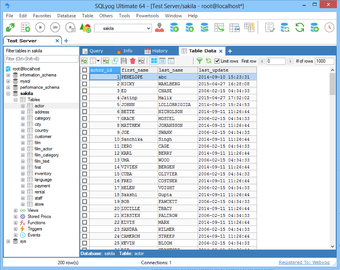Database management tool
SQLyog is a MySQL administration tool for database administrators, database architects, and developers. It is also referred to as a graphical user interface tool that can manage MySQL databases. The desktop program can run on all Windows computers running Windows Vista/2008 or newer as well as Windows Server Systems released on or after 2008. You can use this in tandem with MySQL servers 4.1 or higher and on all MariaDB servers. With SQLyog, you can create, drop, or alter tables, stored procedures, functions, views, triggers, and events with the safety of its built-in HTTP and SSH Tunneling.
Starting SQLyog
The first time you launch SQLyog on your PC a pop-up window will appear, allowing you to connect to your MySQL server. You can choose one of four connectivity options: Direct connection, SSH Tunneling, HTTP Tunneling, HTTPS Tunneling, and SSL Encryption. Note that these depend on your preference and do not have an effect on the layout of your MySQL Server/s. Another important step to take when opening SQLyog is to create an instance of your database connection. To do this, you must select New on the connection manager dialog box.
New means creating a new connection. By default, SQLyog will create an instance with common values such as localhost or root. You can change this by typing a new connection name in the textbox. The connection name can be changed anytime as it is only used by SQLyog internally. It also means it does not have an effect on the names or connections in MySQL. In addition to renaming the connection, you can save the changes or delete the connection entirely.
Advertisement
Using Query Builder
SQLyog main draw is the GUI Query Builder, a TAB in the SQL editor area of the program. The Query Builder is selected by clicking on the addition or + icon on the query editor line. A pop-up menu will appear with four options including New Query Builder. One Query Builder TAB consists of three sections: a canvas, a grid area, and a read-only editor area. Between each area is a divider that can be moved, allowing you to modify the panels according to the size of the queries.
Creating a query is easy as it only requires that you use your mouse. With it, you can drag tables from the Object Browser onto the canvas. You can then arrange and resize them according to your preference. During this process, you may see some lines forming between two tables. This means the Foreign Keys are defined between the tables and that an SQL JOIN is available. You can right click on the line to define the JOIN properties or to remove it.
Important tool for MySQL users
As a web developer using PHP and MySQL, SQLyog is important for maintaining a good front end system. It displays all the tools you need in managing your database so you can easily select it when needed. The integration of the mouse is also an important feature as it allows you to quickly navigate throughout the program. Altogether, this database management tool is a suitable program for both new and experienced MySQL administrators.