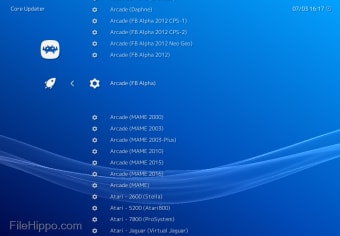Advertisement
RetroArch Emulator for Mac for Windows
The Libretro Team(Free)
Advertisement
Technical
- Title:
- RetroArch Emulator for Mac for Windows
- Requirements:
- Windows XP,
- Windows 7,
- Windows 2000,
- Windows 10,
- Windows 98,
- Windows Vista,
- Windows 2003,
- Windows 8
- Language:
- English
- Available languages:
- English,
- German,
- Spanish,
- French,
- Italian,
- Japanese,
- Polish,
- Chinese
- License:
- Free
- Latest update:
- Saturday, January 1st 2000
- Author:
- The Libretro Team
RetroArch Emulator for Mac for PC
The Libretro Team(Free)
Changelog
We don't have any change log information yet for version of RetroArch Emulator for Mac. Sometimes publishers take a little while to make this information available, so please check back in a few days to see if it has been updated.
Can you help?
If you have any changelog info you can share with us, we'd love to hear from you! Head over to ourContact pageand let us know.
Explore Apps
Related Software
PPSSPP
PPSSPP is a PSP emulator enabling you to enjoy all your favourite PSP titles in HD through your PC or mobile device. The program offers customizable controls and a plethora of available games original
RetroArch Emulator
program

WinRAR 64-bit
Winrar is a file compressing tool that enables users to transfer files easily. The files are compressed to a .rar or .zip format, and can be compressed, encrypted, archived, and shared. The program is
Mozilla Firefox
Mozilla Firefox is a free web browser for Windows and Mac operating systems. It is known for its speed, security, and user-friendly features. It offers a streamlined interface, customizable options, a
HFSExplorer
HFSExplorer is a lightweight application that can read Mac-formatted hard disks and disk images. It can read the file systems HFS (Mac OS Standard), HFS+ (Mac OS Extended) and HFSX (Mac OS Extended wi
Microsoft Office 2010
Microsoft Office 2010 stands tall as a powerhouse suite that redefined productivity tools for a generation. This comprehensive suite delivered an array of applications, catering to personal and profes
TeamViewer Portable
TeamViewer Portable edition for MAC is free remote control software designed by TeamViewer GmbH. The software in general usually includes all features of the pro version of TeamViewer but without the

MacDrive
MacDrive is the industry standard solution for any Windows user who needs to share files between Mac and PC. With a simple attractive interface and increased speed and power, MacDrive allows Windows u

qBittorrent 64-bit
qBittorrent is a peer-2-peer (P2P) sharing application that provides an alternative to uTorrent. It features extensible search engine that is well integrated into the application. You can perform s