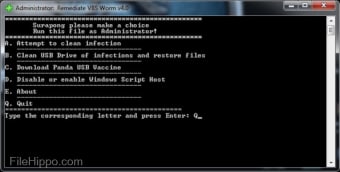Screenshots
Rem-VBSworm (Remediate VBS Worm) is an anti-malware tool that has been designed to detect and then remove different kinds of VBS infections, such as Bladabindi, Excedow, Jenxcus, and Houdini/Dinihu. It can also detect and protect against WSH (Windows Script Host) malware and autorun worms.
Running Rem-VBSworm is a simple process; just insert your infected USB drive and choose from a number of options: A,B,C and D (these options are to be accessed in that specify order to achieve optimum results). After you have performed the task, then run a full scan with your installed antivirus product.
By using option A, the tool will try to clean the infection and it will fix any registry changes that have been made by the malware.
When you use option B, be sure to type only the “letter” of your USB drive. For example: your USB drive is named S:\ you should only type S. This option will eradicate any related malware on the USB drive. It will also make any hidden files visible again.
Option C allows you to download Panda USB Vaccine to prevent any other autorun malware from entering your system.
Finally, option D allows you to enable or disable WSH.
Please note, you need to run this utility as an Administrator, or the tool may fail to clean infections correctly.